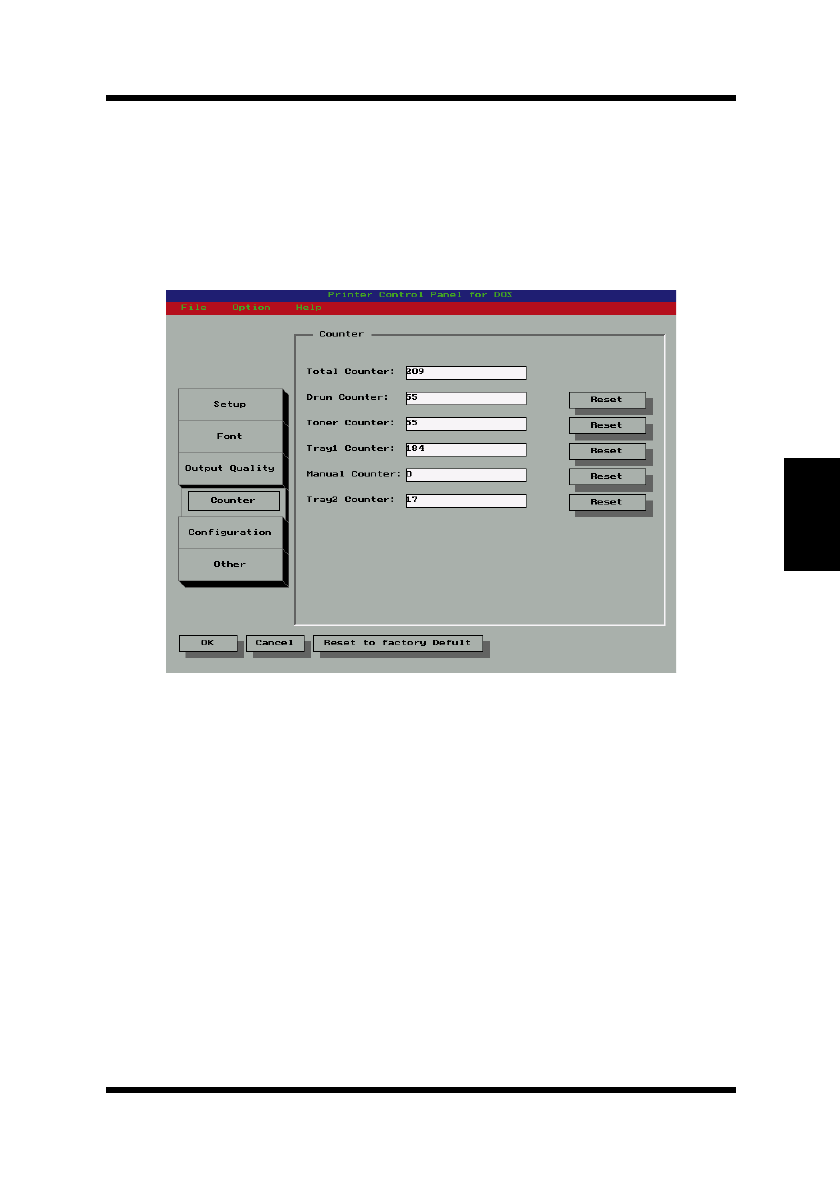
4-55
Chapter 4Printer Driver
DOS Printing Utilities
Toner Density
Use this box to make fine adjustments in the density of the toner during
printing. Note that a darker setting can cause toner to be used up rela-
tively quickly.
Counter Screen
Total Counter
This value shows how many pages have been printed throughout the
life of the printer. This value cannot be reset.
Drum Counter
This value shows how many pages have been printed on the current
drum. This value can be reset to zero by clicking the
Reset
button.
Toner Counter
This value shows how many pages have been printed with the current
toner cartridge. This value can be reset to zero by clicking the
Reset
button.
EDNord - Istedgade 37A - 9000 Aalborg - telefon 96333500


















