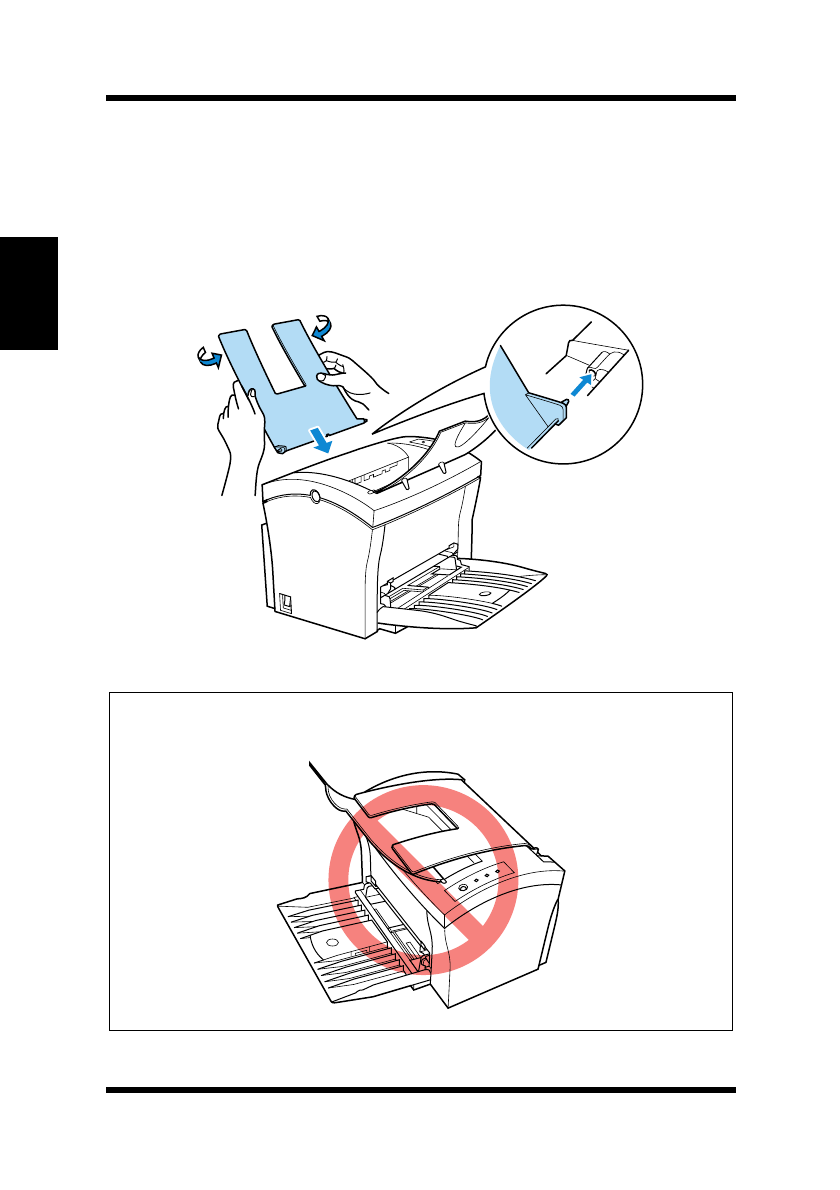
2-22
Options
Chapter 2Setting-Up
Installing the Face-Up Tray
1
Remove the face-up tray from its carton.
2
Gently bend the output tray inwards, toward the printer, with
both hands. Align the insertion pins of the tray with the pin hold-
ers of the printer.
Note
◆
Never lay the
face-up tray
towards the front of the printer or apply
excessive to it.
EDNord - Istedgade 37A - 9000 Aalborg - telefon 96333500


















