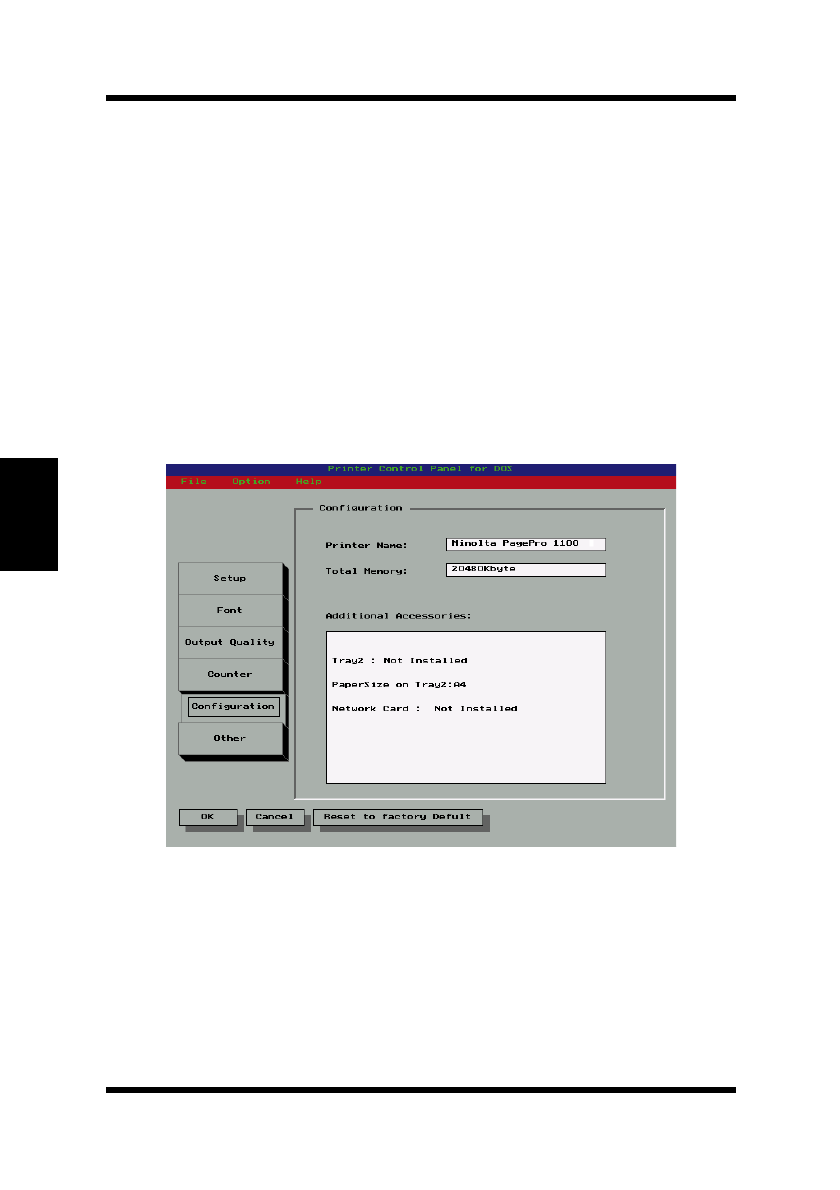
4-56
DOS Printing Utilities
Chapter 4Printer Driver
Tray1 Counter
This value shows how many pages have been printed from Tray1. This
value can be reset to zero by clicking the
Reset
button.
Manual Counter
This value shows how many pages have been printed from the manual
feed tray. This value can be reset to zero by clicking the
Reset
button.
Tray2 Counter
This value shows how many pages have been printed from Tray2. This
value can be reset to zero by clicking the
Reset
button.
Configuration Screen
Printer Name
This box shows the name assigned to the connected printer.
Total Memory
This box shows how much memory is installed on the printer.
Additional Accessories
This box shows any additional accessories installed on the printer.
EDNord - Istedgade 37A - 9000 Aalborg - telefon 96333500


















