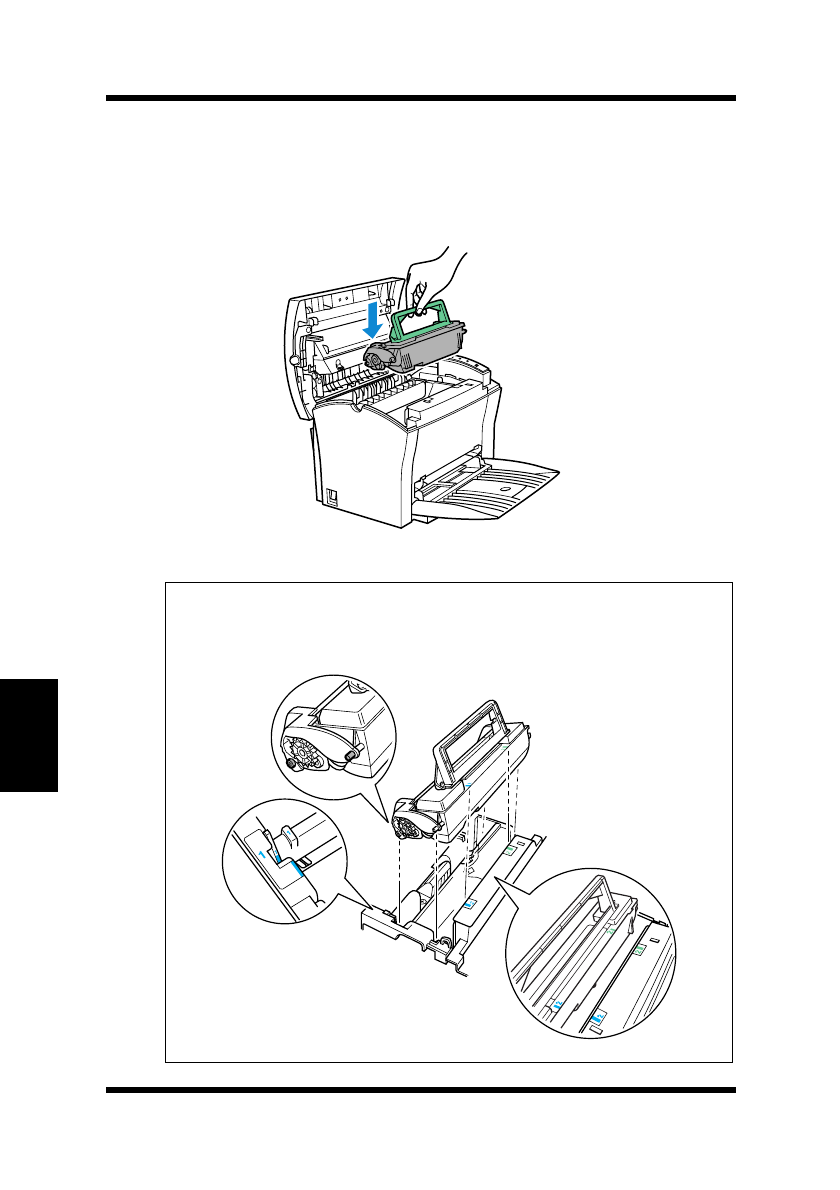
6-4
Replacing the Toner Cartridge
Chapter 6Maintenance
6
Holding onto the toner cartridge’s handle, lower it into the
printer.
Make sure that the four pins (two on each side) fit into the
grooves inside the printer.
Note
◆
Color coordinated “2” labels have been affixed to the
toner car-
tridge
and to the inside of the printer. Install the
toner cartridge
by aligning these labels.
EDNord - Istedgade 37A - 9000 Aalborg - telefon 96333500


















