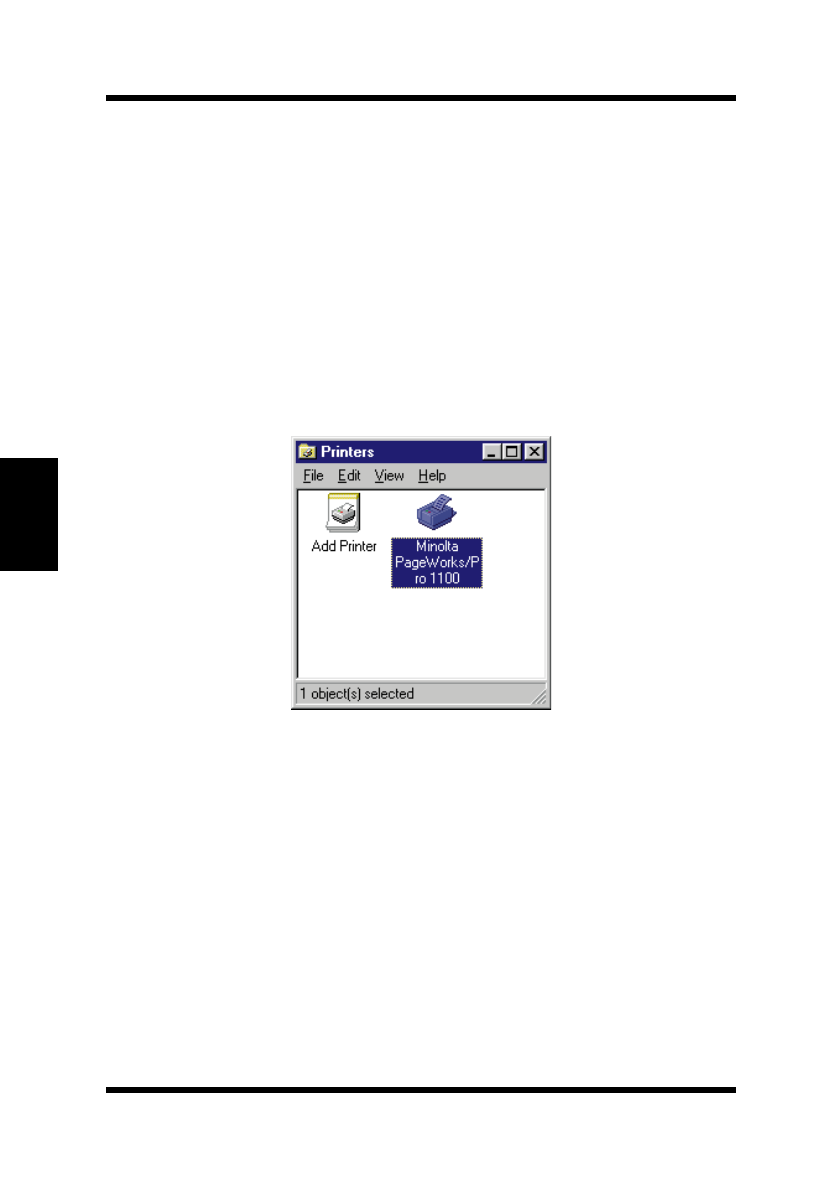
4-16
Displaying the PagePro 1100 Printer Driver Setup Dialog
Chapter 4Printer Driver
Displaying the PagePro 1100 Printer
Driver Setup Dialog
To Display the Printer Driver Setup Dialog
Under Windows 95/Windows 98
1
Click
Start
, point to
Settings
and then click
Printers
to display
the Printers dialog.
2
In the Printers dialog, click the
Minolta PageWorks/Pro 1100
printer icon.
EDNord - Istedgade 37A - 9000 Aalborg - telefon 96333500


















