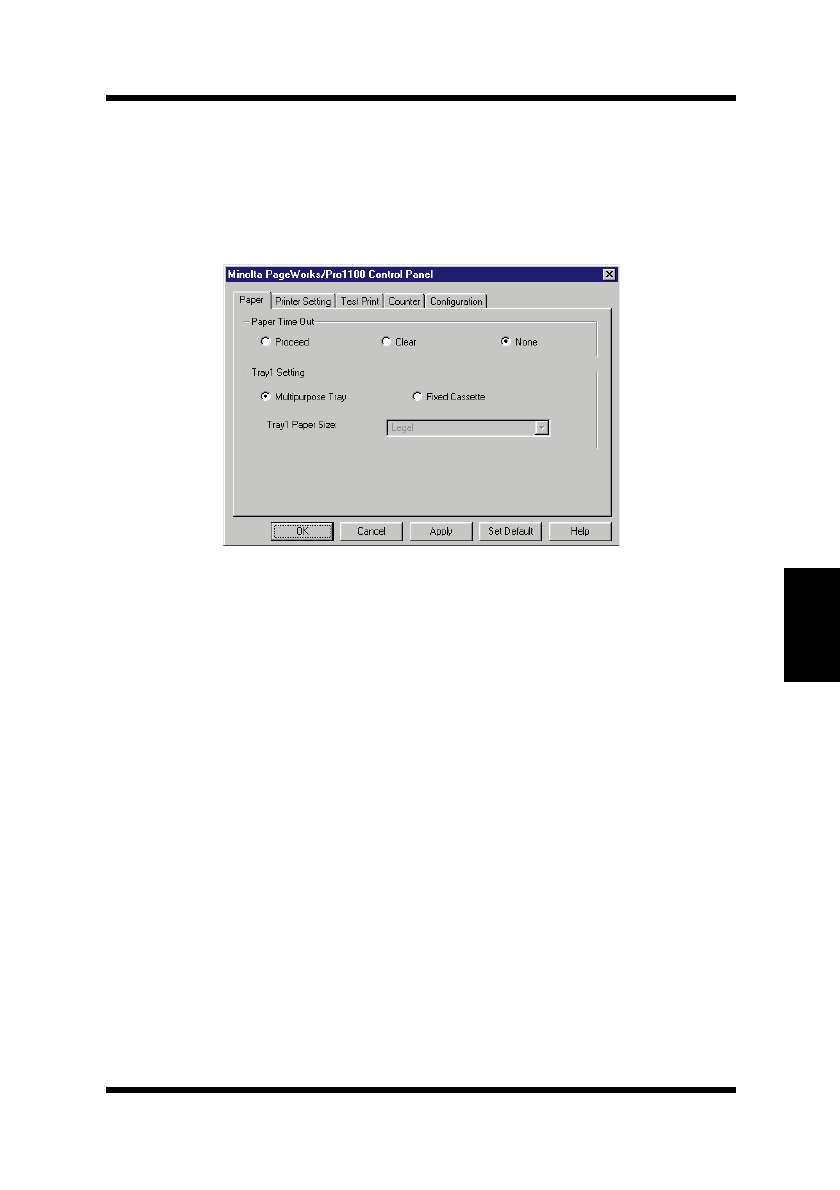
5-5
Chapter 5Printer Status Monitor and Control Panel
Using the Status Monitor
Setup Menu
Printer Setting
Select this command to display the Control Panel dialog box for chang-
ing the printer setup.
For details on how to use the Control Panel, see “Using the Control
Panel” on page 5-6.
Close button
Click this button when you want to hide the Status Monitor. This
causes the Status Monitor icon to appear in the taskbar.
EDNord - Istedgade 37A - 9000 Aalborg - telefon 96333500


















