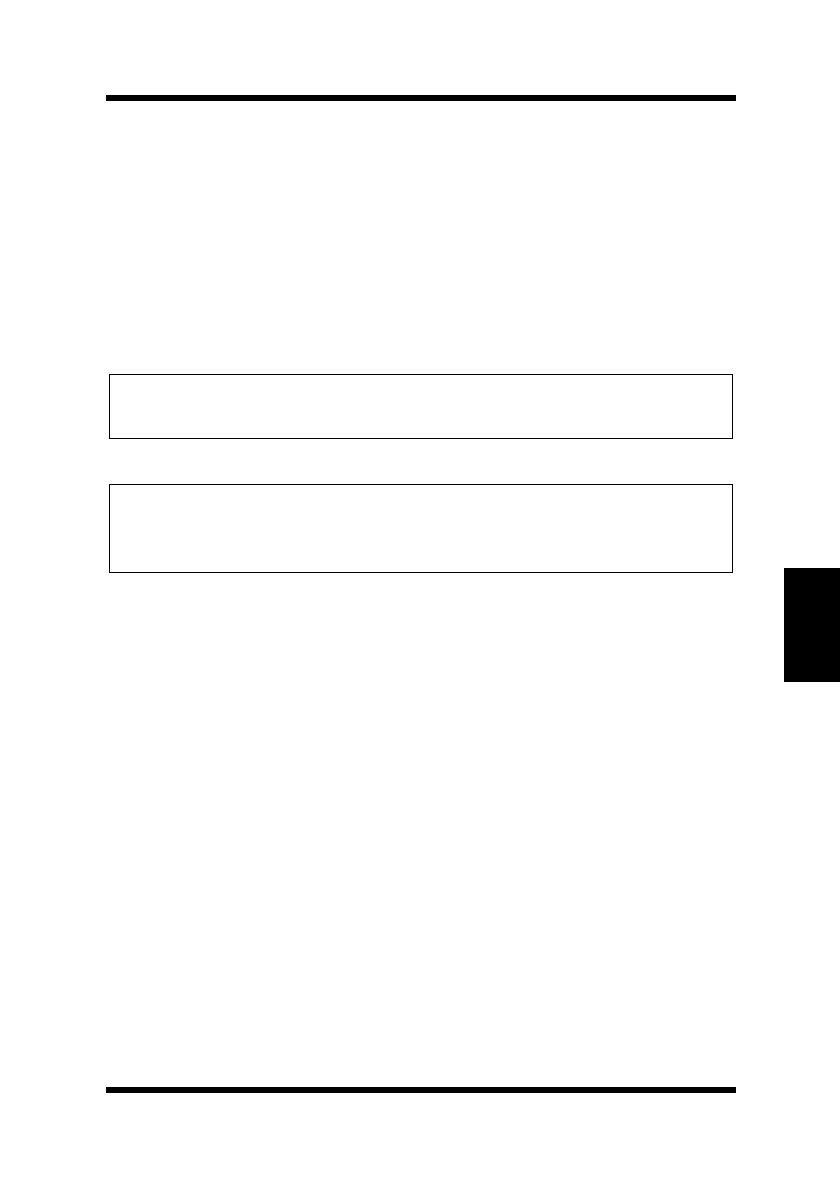
5-1
Chapter 5Printer Status Monitor and Control Panel
Using the Status Monitor
Using the Status Monitor
The Status Monitor displays information about the current status of the
computer’s local printer.
Starting Up the Status Monitor
This section describes how to start up the Status Monitor, which keeps
you informed of the status of the printer at all times.
Important!
Note
◆
Before staring up the Status Monitor, make sure that the printer is con-
nected to your computer and turned on.
◆
If you selected
Yes
when you were asked “Do you start Status Monitor
automatically?” in the installation procedure, the Status Monitor will
start up automatically each time you start up your computer.
EDNord - Istedgade 37A - 9000 Aalborg - telefon 96333500


















