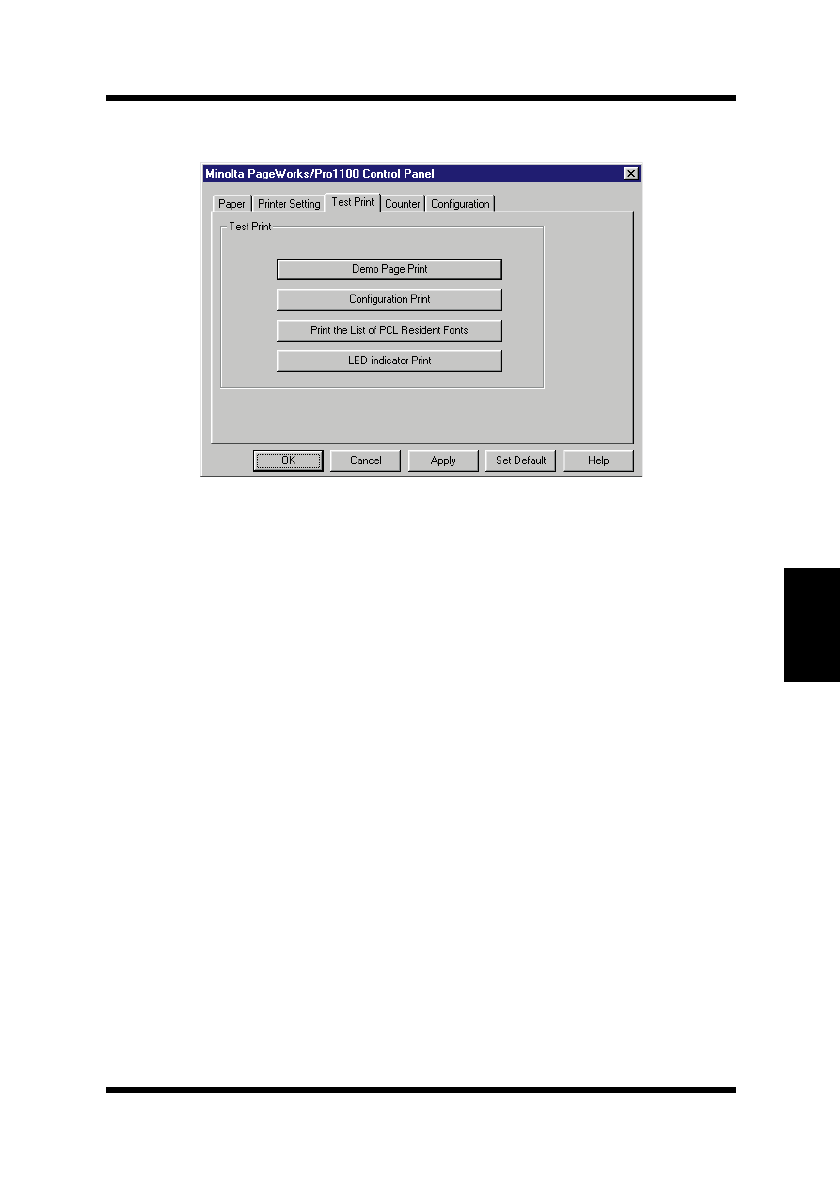
5-11
Chapter 5Printer Status Monitor and Control Panel
Using the Control Panel
Test Print
Demo Page Print
Click this button to print a page that demonstrates the features and
functions of the printer.
Configuration Print
Click this button to print a page that describes the printer’s current set-
tings.
Print the List of PCL Resident Fonts
Click this button to print a sample page of the resident fonts currently
installed in your computer.
LED indicator Print
Click this button to print a page that shows the indicator light patterns.
EDNord - Istedgade 37A - 9000 Aalborg - telefon 96333500


















