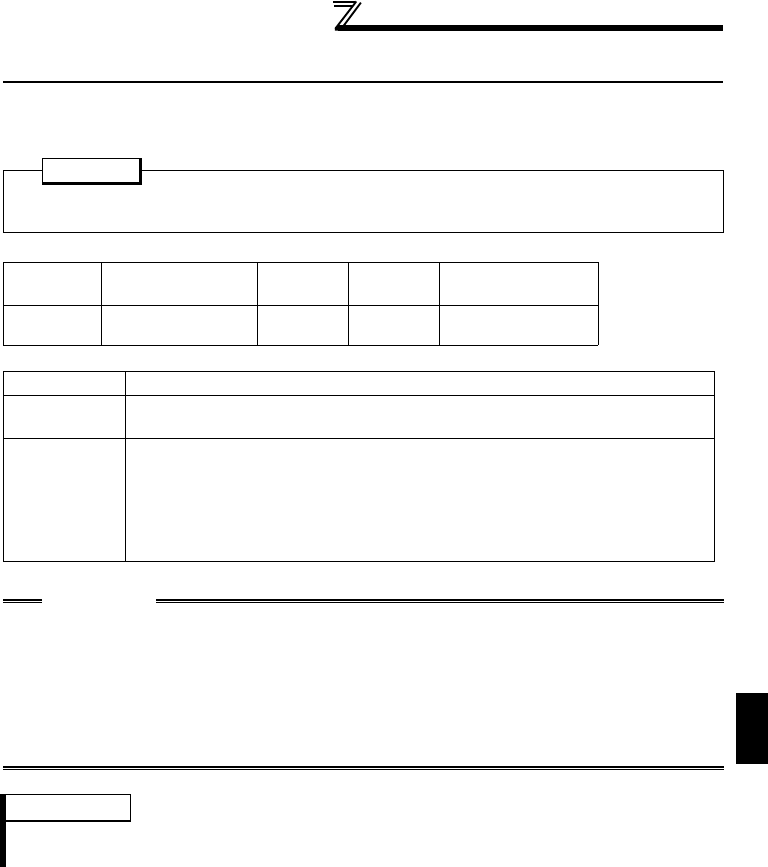
43
Inverter Operation Lock Mode Setting
1
PLC FUNCTION
1.13 Inverter Operation Lock Mode Setting
You can disable a sequence program from being executed until the sequence program
execution key is set to RUN (SQ signal is turned on).
POINT
When you want to perform only inverter operation without using the PLC function,
set "0" (inverter start signal enable) in this parameter.
Parameter Name
initial
Setting
Setting
Range
Minimum Setting
Unit
415
Inverter operation
lock mode setting
00, 1 1
Setting Description
0
The inverter start signal is made valid regardless of the sequence program
execution key.
1
The inverter start signal is made valid only when the sequence program
execution key is set to RUN (SQ signal is turned on).
When the sequence program execution key is in the STOP position (SQ
signal is off), the inverter does not start if the inverter start signal STF or STR
is turned on. (If the key is switched from RUN to STOP during inverter
operation, the inverter is decelerated to a stop.)
CAUTION
•Independently of the Pr. 77 setting, this parameter value cannot be rewritten
during inverter operation.
•During automatic operation performed using D9148(or M9200 to M9211) in the
sequence program, the inverter comes to a stop when the sequence is set to a
STOP status with "1" set in Pr.415. However, when "0" is set in Pr.415, the
device data are held and the operation status does not change if the sequence
is set to a STOP status. (Inverter operation is continued.)
REMARKS
This parameter setting is also valid for the start signal from the operation panel or FR-
PU04/FR-PU07.


















