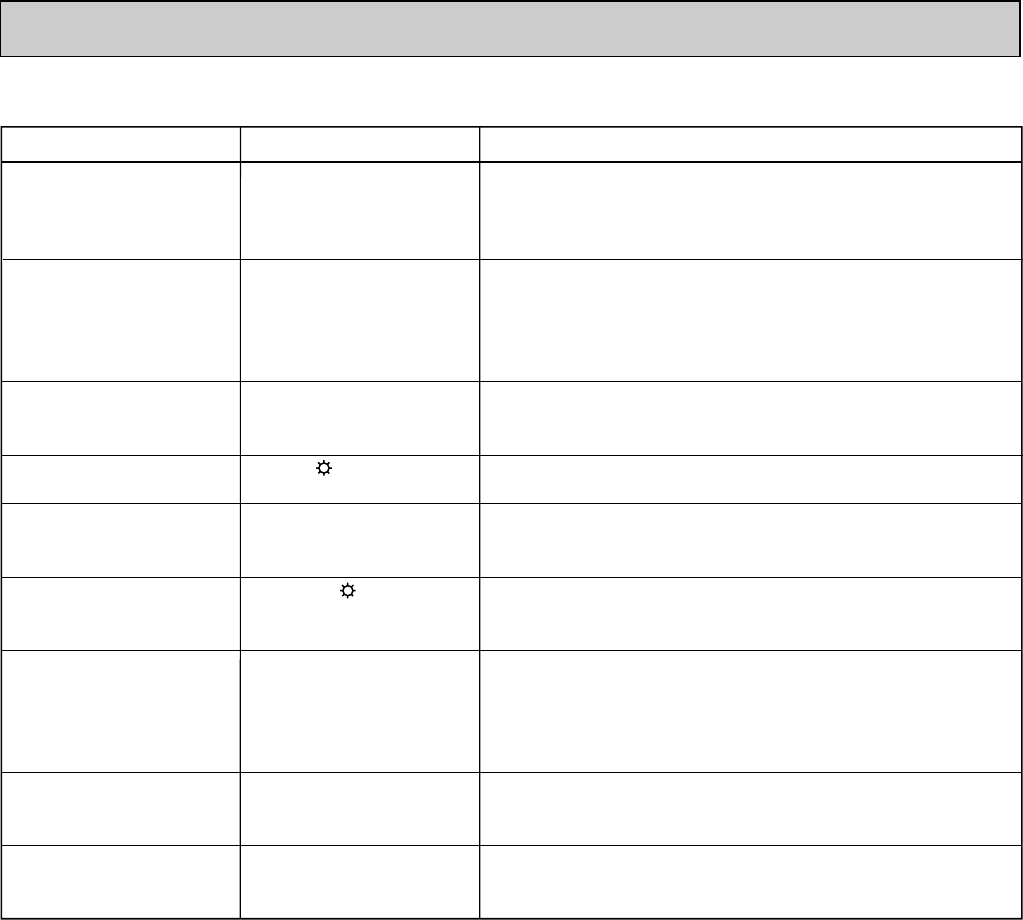
54
Symptom
Display of remote controller
CAUSE
Even the cooling (heating)
operation selection button
is pressed, the indoor unit
cannot be operated.
The auto vane runs freely.
Fan setting changes during
heating.
Fan stops during heating
operation.
Fan does not stop while
operation has been
stopped.
No setting of fan while start
SW has been turned on.
Indoor unit remote
controller shows “HO” or
“PLEASE WAIT ” indicator
for about 2 minutes when
turning ON power supply.
Drain pump does not stop
while unit has been
stopped.
Drain pump does not stop
while unit has been
stopped.
"Cooling (Heating)" blinks
Normal display
Normal display
"Defrost "
Light out
STAND BY
“HO” blinks
“PLEASE WAIT” blinks
Light out
—
The indoor unit can not cool (heat) if other indoor units are heating
(cooling).
Because of the control operation of auto vane, it may change over
to horizontal blow automatically from the downward blow in cooling
in case the downward blow operation has been continued for 1
hour. At defrosting in heating, hot adjusting and thermostat OFF, it
automatically changes over to horizontal blow.
Ultra-low speed operation is commenced at thermostat OFF.
Light air automatically change over to set value by time or piping
temperature at thermostat ON.
The fan is to stop during defrosting.
Fan is to run for 1 minute after stopping to exhaust residual heat
(only in heating).
Ultra-low speed operation for 5 minutes after SW ON or until
piping temperature becomes 35°C. There low speed operate for 2
minutes, and then set notch is commenced. (Hot adjust control)
System is being driven.
Operate remote controller again after “HO” or “PLEASE WAIT”
disappears.
After a stop of cooling operation, unit continues to operate drain
pump for 3 minutes and then stops it.
Unit continues to operate drain pump if drainage is generated,
even during a stop.
9-4. THE FOLLOWING SYMPTOM DO NOT REPRESENT TROUBLE (EMERGENCY)
OC376B--2.qxp 08.1.17 1:15 PM Page 54


















