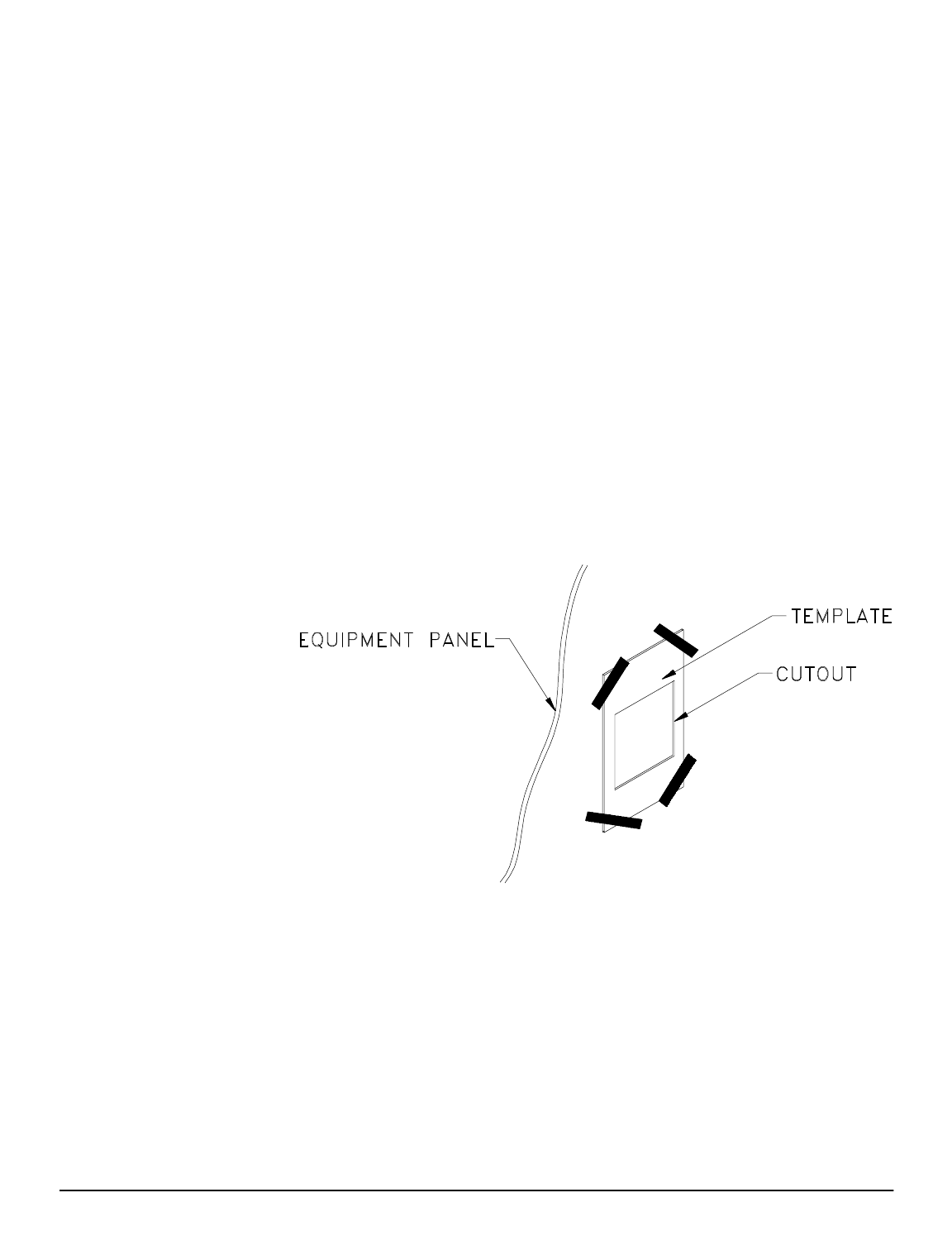
Through Panel Mounting
The T-60 is designed to be mounted either through an equipment panel (in a
panel cut-out) or on a flat surface. The through-panel mounting will allow
the T-60 to meet NEMA4 specifications for water resistance, and will also
resist dust, dirt and non corrosive chemicals. Improper installation could
result in damage to the T-60 and other equipment installed in or adjacent to
the panel containing the T-60. For safety reasons please follow these
instructions closely.
1. Prepare the opening in the panel.
a. Tape the enclosed mounting template to the front of the panel in
the desired location (see Figure 2).
b. Drill 3/8 “ inside the cutout to facilitate cutting.
c. Use a sabre saw or some other type of sheet metal cutting device
to cut out along the ”cut here" line.
d. Using a file, carefully remove any burrs or rough edges that may
cut or scratch during the remainder of the installation.
e. Remove the paper template and discard.
2. Carefully insert the T-60 into the hole in the panel from the front side (see
Figure 3).
3. Hold the T-60 to the panel, and insert the mounting clips as shown in
Figure 4.
a. If the T-60 is to be used in continuously wet applications, we recommend
that the installer apply a silicone sealer to the gasket prior to installation.
4. Tighten the mounting clips to secure the T-60 to the front panel.
5. Inspect that the T-60 fits snugly up against the front panel, and that there
are no gaps or holes that may allow water or dirt to enter the cabinet.
Figure 2
Panel Cut-Out
T-60 Operator's Manual
6


















