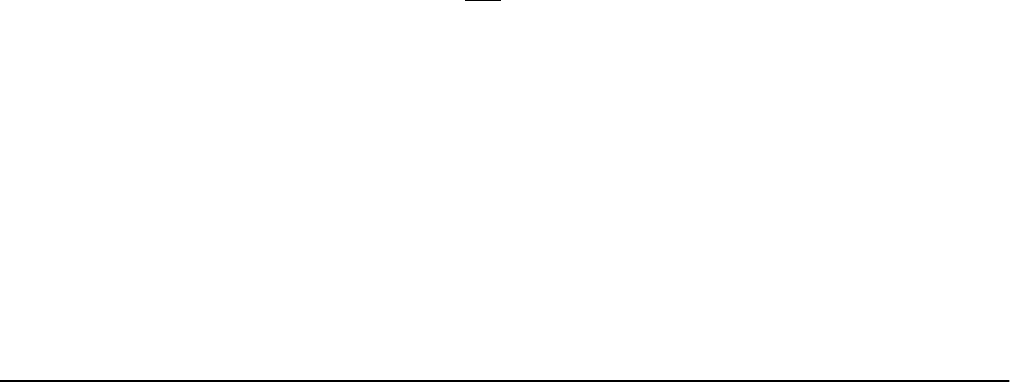
PLC Interface Commands
Introduction
The EMERSON EMC T-60 Series PLC Interfaces are designed to make many
of the individual intricacies of the various PLC Interfaces transparent to the
user. That is to say that reading a register in a Modicon PLC uses the same
procedure as reading a register in an Omron PLC. This allows a given
program to be written for one PLC and then used with another PLC just by
changing the PLC Interface option in your T-60 Series unit. This assumes, of
course, that both PLC’s have equivalent functionality.
For example, Modicon and TI treat analog I/O very differently (Modicon
treats analog I/O as simply another register, whereas TI has separate
memory locations for registers and analog I/O) so they are accessed
differently via the T-60 Series.
Three “calls” are the heart of the PLC communications. They are CALL
PLCINIT, CALL PLCREAD, and CALL PLCWRITE. These calls can be used
in any reasonable location within a basic program running in the T-60 or
T-61 with a PLC Interface option.
This allows the use of the data in a register, bit status, analog I/O value, or
any other applicable data available from a PLC in a process or interface
program in the T-60 Series device.
For most of the PLC Interface Options, the PLC Interface is on COM1 of the
T-60 Series device. COM2 retains its default status. The -MOD, -PL5, and
-SL5 Options have the ability to communicate to the PLC from either COM
port. In effect, this allows you to hook two PLC’s to each T-60 or T-61. In a
T-60 , COM2 is still standard RS232C. In a T-61, COM2 can still be
configured to be RS232C, RS422, or RS485.
This allows the integration of a PLC and virtually any other serial
communications device. For example, you can connect a PLC to COM1 and
another device that uses serial communication (e.g., motion controllers, PC’s,
serial displays, temperature controllers, etc.) to COM2 and communicate to
all devices via the T-60 Series interface. In effect, the T-60 Series acts as an
Operator Interface and an ASCII/BASIC module in one.
PLC Interface Commands Introduction
59


















