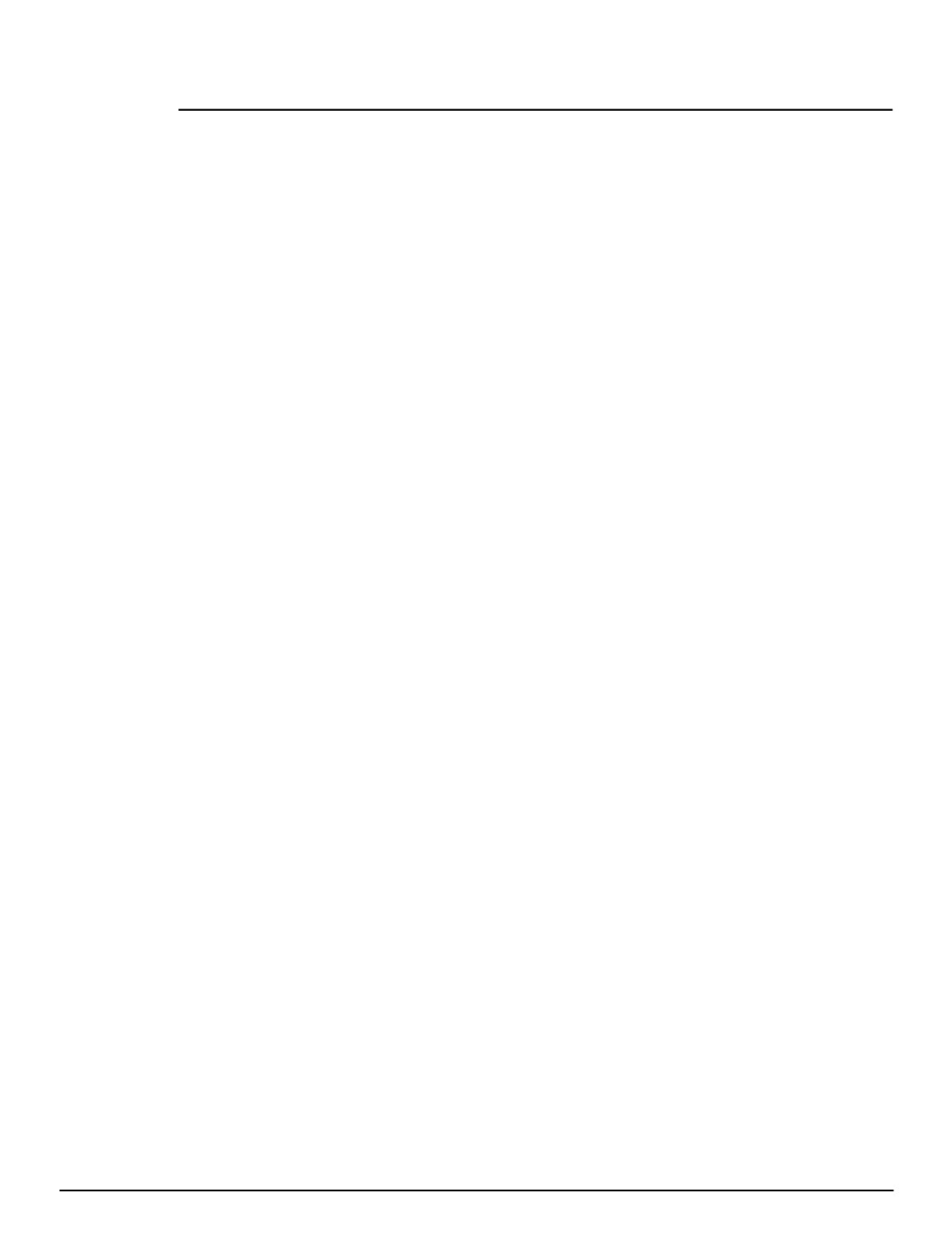
Application Examples
This chapter demonstrates a few of the many applications possible with the
T-60. Perhaps the best way to think of the T-60 is as an industrial controller
with an integrated operator interface and very capable I/O. In many systems
the T-60 can provide the entire system control. In others, intelligent
controllers such as EMERSON EMC DX series positioning servo drives with
integrated motor drivers perform the motion control while the T-60 performs
the man-machine interface and overall orchestration. In all, the T-60 is as
“smart” as you need to make it. The ApplicationBuilder and the EMERSON
EMC BASIC can perform some powerful control functions.
Communicating with the Operator
Most applications require some sort of man-machine interface. During set-up
it may be necessary to allow a significant number of parameters to be
adjusted. During machine operation, it is often desirable to display status
information and limit the operator’s ability to change crucial process
parameters. The T-60 is extremely capable of providing this flexibility, and it
is especially easy to program into the T-60.
Our first example program is NUMBER.BLD. Load the program into the
ApplicationBuilder (if you are not familiar with the ApplicationBuilder,
please refer to “ApplicationBuilder” section). NUMBER.BLD is REALLY
simple... it asks for a numeric entry from the operator, and re-displays it on
the screen in another location. Go ahead, try it.
Notice that the operator entry is performed in a calculator-like fashion. A
default value is displayed on screen. The first key that you press clears the
data entry area and allows you to edit data with the left and right arrow keys
or the insert and delete keys. When you press enter, the data is stored. The
PSEUDOCODE used to generate this function is the GET NUMBER
pseudocode. The ApplicationBuilder utilizes the CALL NINPUT BASIC
statement to construct this entry. The ApplicationBuilder simply calls this
function to perform data entry.
The number you have entered is printed out on screen in three different
character sizes. PUT NUMBER places regular size characters on screen.
This function is performed by positioning the cursor with the POS command
and using PRINT. PUT LARGE NUMBER and PUT HUGE NUMBER
places large (20 characters by 4 lines) or huge (10 characters by 2 lines) on
screen. These pseudocodes are implemented by the CALL BANNER BASIC
function.
Performing data entry and data display with the ApplicationBuilder is about
as easy as using a very basic word processor. Use GET NUMBER to get data
and use PUT NUMBER or PUT TEXT to place information on the screen.
Serial Communications made Simple
The real power of the T-60 starts demonstrating itself when I/O is used. The
ApplicationBuilder file SERIAL.BLD demonstrates simple serial
communications between the T-60 and a serial device (in this case the
ApplicationBuilder’s Terminal Emulator).
Application Examples
Serial Communications made Simple
31


















