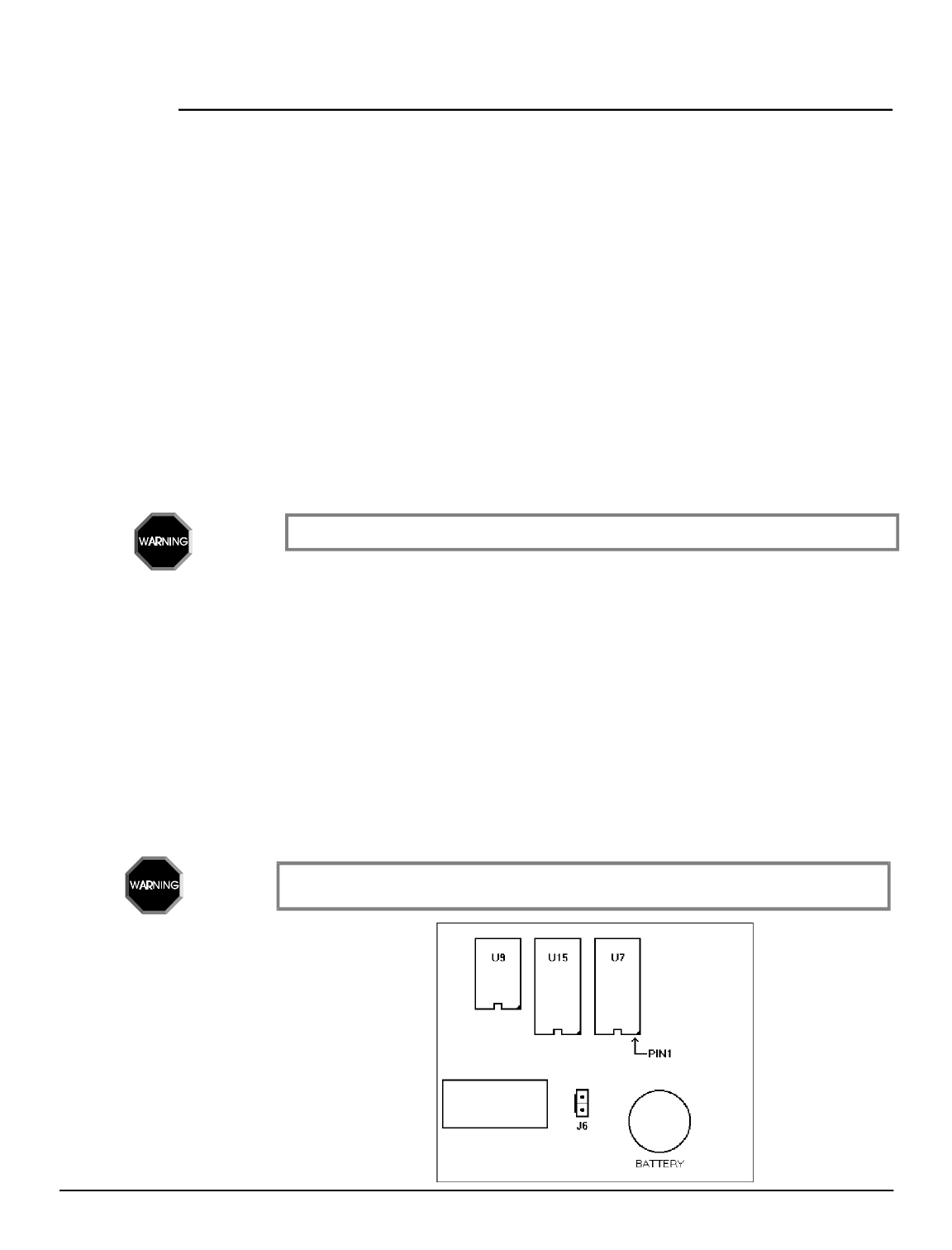
Real Time Clock
The CLK option adds a battery backed real time clock to the T-60. Once
installed you can set the date, day of the week and time with a single
statement: CALL WRCLOCK. You can read the day, day of the week, and
the time with another single statement: CALL RDCLOCK. Refer to the
EMERSON EMC BASIC USERS GUIDE for the programming syntax for
these new commands. The CLK option’s battery is integrated into a
removable module which has a sealed internal lithium battery which is
designed to last 10 years. The CLK option is field installable.
Adding the Real -Time Clock to the T-60
Follow these steps to add a real-time clock (CLK option) to the T-60:
1. Save the contents of the program memory. Use a PC and the
ApplicationBuilder program to do this.
2. Remove power connections to the unit.
Disconnect power from the T-60 before attempting to install a CLK Option.
3. Carefully unscrew the top screws and each of the screws on the side of
the unit.
4. Lay the unit on its back on a soft, clean surface.
5. Remove the front panel by carefully lifting it off the unit and
disconnecting the 2 pin connector for the backlight cable (J6, see
diagram).
6. Position the cover to the side of the unit, being careful not to stress the
internal cables.
7. Insert the CLK option in socket U7. Be sure that PIN 1 (location on the
CLK with notch or dot) is facing down (towards the center of the unit, see
diagram). Check carefully for bent or damaged pins.
Improper orientation of the CLK will destroy it, and possibly cause damage
to the unit.
Figure 19
Top of Board Inside the T-60
Real Time Clock
Adding the Real -Time Clock to the T-60
51


















