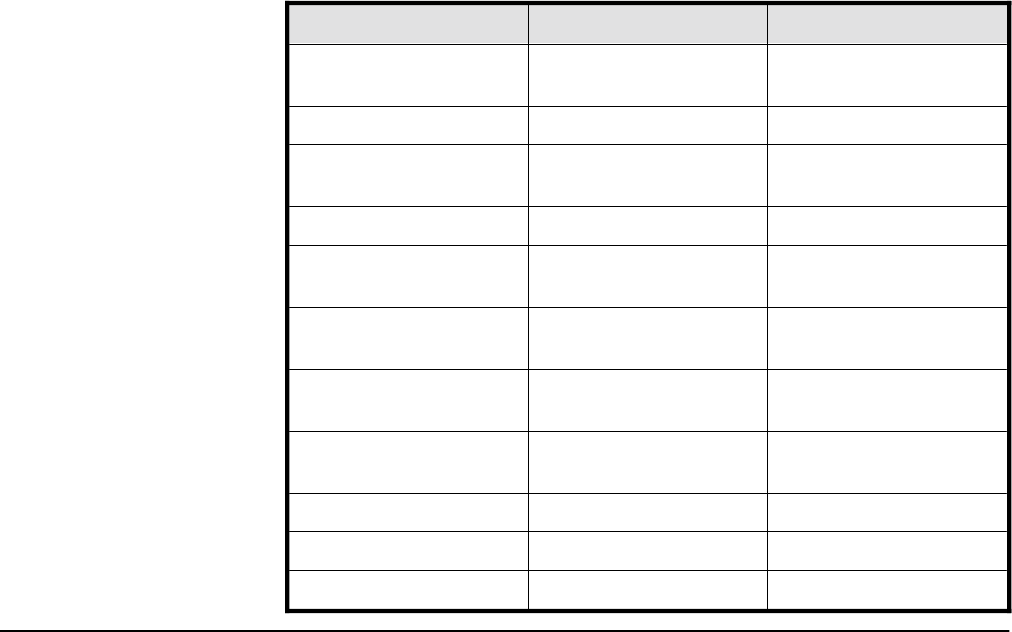
CALL PLCINIT Statement
Purpose:
This command is used to initialize communication with a given PLC of a
given type. CALL PLCINIT must be issued prior to any other
communication (reading or writing) to the specified PLC. CALL PLCINIT
does auto-baud rate detect for some PLC’s and sets up specific
communications parameters for others. See the section specific to your
Interface Option for information regarding the initialization parameters for
that particular system. If the CALL PLCINIT command fails, the T-60 Series
unit will break your program and generate the error message “PLC link not
established.” If this occurs, refer to the individual section for your option to
make sure that the connections and communications configurations are
correct. If they are OK, check to make sure that you do not have a password
in your PLC that is not allowing access to the programming port.
Syntax:
CALL PLCINIT(
id,cmd
)
Comments:
id specifies the address of the PLC that you wish to initialize. Some PLC’s
allow addressing of multiple PLC’s, others do not. Refer to your PLC
Operator’s manuals for information regarding capability and implementation.
Interface Option Cmd PLC Protocol
-MOD
T-60 Series COM port:
1 or 2
Modbus COM1
-GE9 1 GE Series 90
-TI3
Specific PLC Model:
315, 325, 330, 425, 435
TI305/405
-TI5 1 TI505
-PL5
T-60 Series COM port:
1 or 2
Data Highway Plus
TM
(DF1)
-SL5
T-60 Series COM port:
1 or 2
DH-485
TM
(DF1)
-OM
T-60 Series COM port:
1 or 2
Host Link
-PL2
T-60 Series COM port:
1 or 2
PLC-2 Programming Port
-ID1 See IDEC Section See IDEC Section
-MFX See Mitsubishi Section See Mitsubishi Section
-SQD See Square D Section See Square D Section
Table 4
PLC Protocol Interface Options
PLC Interface Commands CALL PLCINIT Statement
61


















