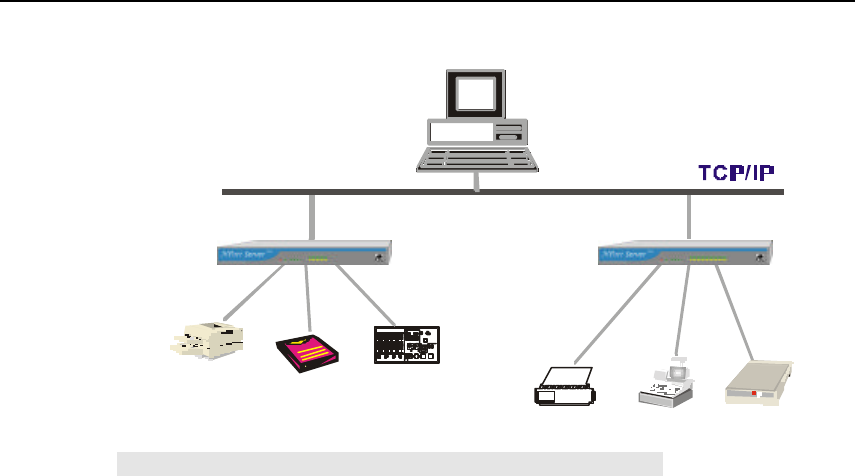
Getting Started
NPort Server Pro User’s Manual 2-3
.
Figure 2-2. Single-Host Mode using two NPort Server Pros
Multi-Host Mode
For advanced applications you may share one NPort Server Pro with multiple hosts on a Local Area
Network (LAN). Unlike serial devices bundled to a dedicated host, sharing one NPort Server Pro
with several computers saves resources, since you no longer need to add multi-port serial boards to
each computer. Figure 2-3 shows the basic concept of the Multi-Host application.
For example, let’s assume that you have three hosts on the same network, and each host requires 5
serial ports to communicate with five serial devices. All you need to do is install one 16 port NPort
Server Pro, and connect 5 ports to each of the three hosts. In some types of applications, such as a
modem pool, or other RS-232 device pooling situations, you can allow different hosts to access the
same serial devices. The TCP/IP protocol automatically handles the time-sharing problem introduced
by this type of application.


















