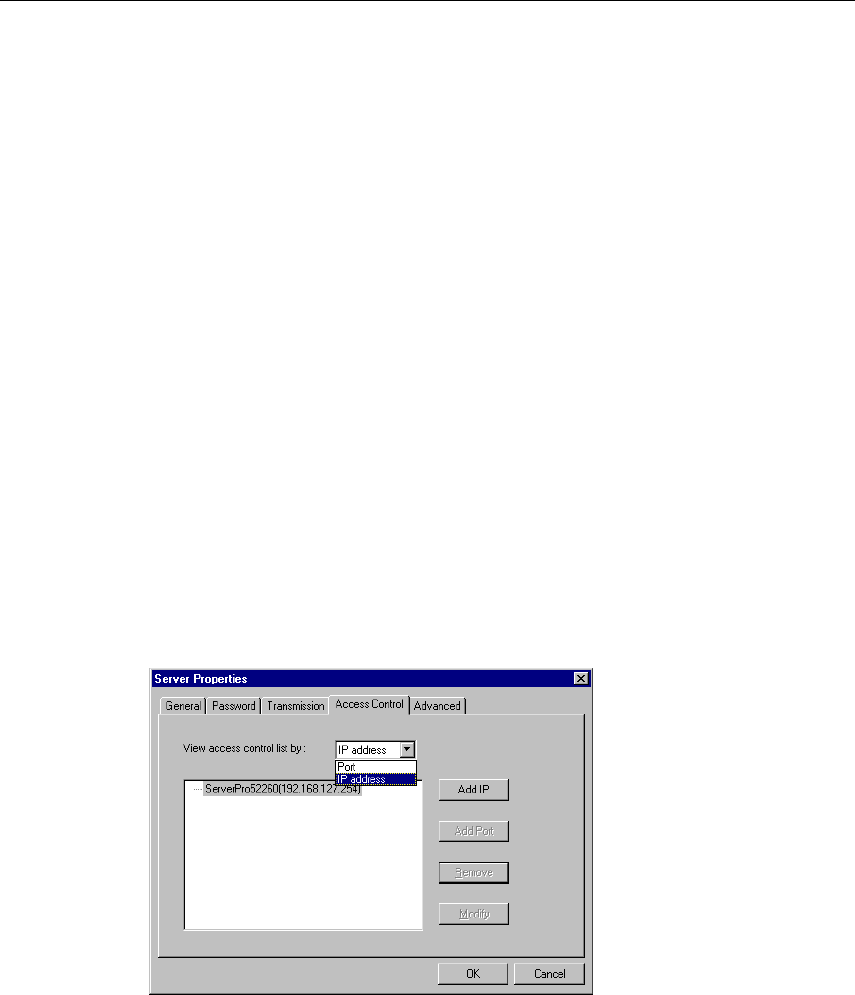
6-18 NPort Server Pro User’s Manual
Tx FIFO
Set to Enable to the get the best performance from the board.
Set to Disable to avoid data loss when communicating with plain communication devices using S/W
flow control. In this case only one byte will be put into the UART when the FIFO is empty.
Access Control
It is possible to assign access permission to hosts to allow them access to the ports on a shared NPort
Server Pro. For security reasons, the access control list can only be defined by the server’s
administrator. If you have not been granted access to a port, you will see a screen with the message
‘Non-authorized’ for that port.
After running Add Server Wizard and typing in your password showing that you are the
administrator, you are granted access to the server you have added. You may go to server properties
to check that. However, if you did not enter the correct password, you can still map the ports to your
NT, but you will not have access to the ports. You will need to ask your administrator to add your IP
address to the access control list of the server to grant you access. If you are not sure of the IP address
of the host you want to add, run ‘ipconfig’ from the host’s NT MS-DOS prompt.
. Note: If you empty the access control list, then by default, only the connecting host’s IP
address is granted.
1. Select the Access Control tab.
2. The screen will show a list of ports, and two methods of adding permission.


















