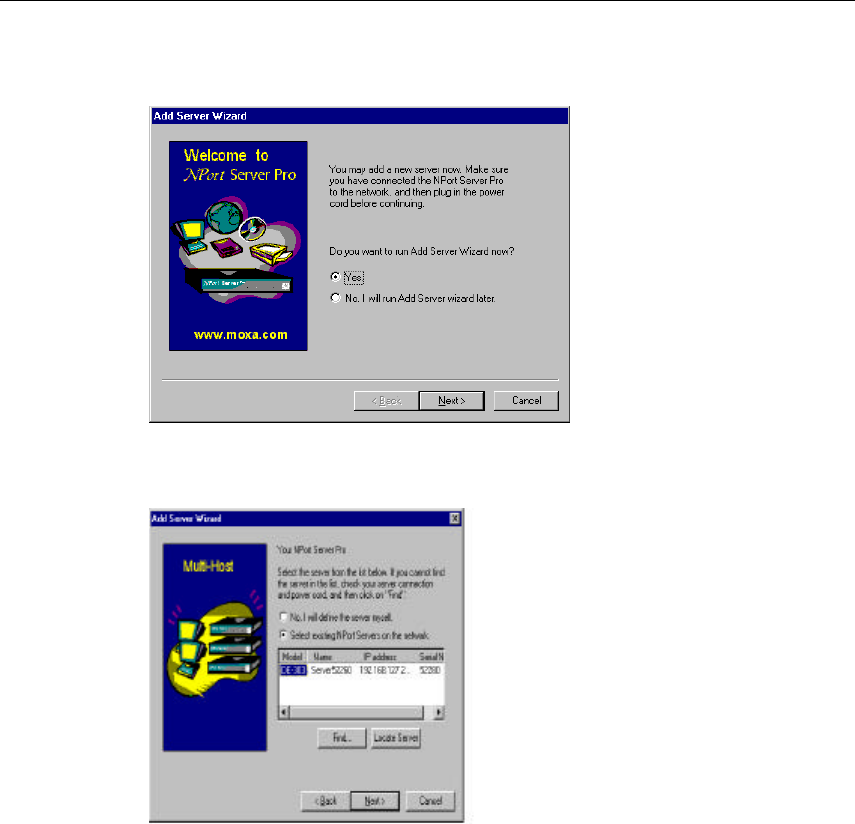
5-8 NPort Server Pro User’s Manual
1. Select Yes and then click on Next to continue the installation process.
2. If the NPort Server Pro you wish to add is listed in the Add Server Wizard window,
use the mouse to highlight the server Model and then click on Next to continue.
. Note: If the server you want to add is not listed in the above window, you will receive the
warning window shown below. Check to make sure that the power cord is connected,
and the power switch is in the “on” position. Click OK to return to the window shown
above, and then click Find. The new server should now be listed as shown above.


















