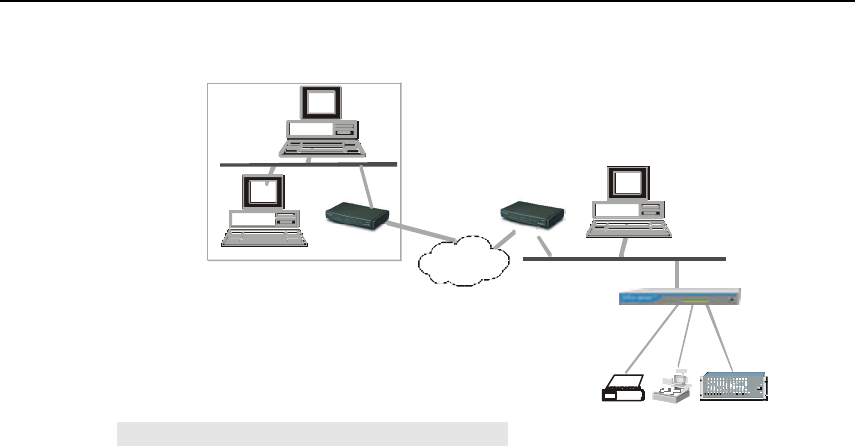
Getting Started
NPort Server Pro User’s Manual 2-5
Figure 2-4. A remote control link diagram
Custom Mode
The Custom Mode of operating NPort Server Pro allows for situations more complex than those
mentioned in the two previous subsections. These functions include remote control from an Internet
host, setting the ports on NPort Server Pro as WAN ports for remote control, and adding complicated
routing protocols. Setting up these types of application requires more network knowledge, and
possibly knowledge about the Internet and Intranet. Figure 2-4 shows a complex remote-control
example.
In most cases, if NPort Server Pro is used for remote access or control, you will need to customize the
server to suit your needs. You could be the administrator setting up NPort Server Pro for other
Windows NT/95/98 hosts, or you could be a general user with access to NPort Server Pro from a
remote site.
Connecting the Hardware
In the previous section we illustrated the general operation modes of NPort Server Pro. In this section
we begin by describing how to find a proper location for your server, and then explain how to
connect to the network, hook up the power cable, and connect to the server’s serial port.
TCP/IP
Router
TCP/IP
Router
Internet
NT
NPort Server Pro
NT
NT


















