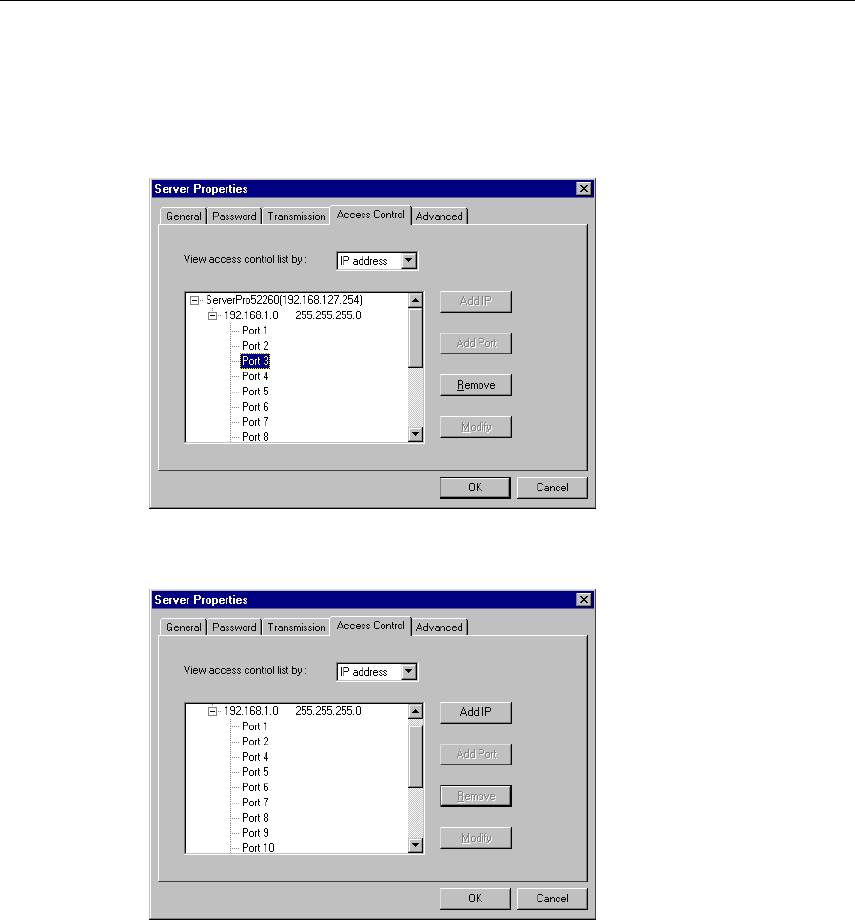
6-22 NPort Server Pro User’s Manual
Removing Ports from a Granted Host
1. Select the IP address of the host you would like to modify.
2. Click on the Port you would like to remove from the list.
3. Click on Remove, and then click OK to exit. As you can see from the window shown
below, Port 3 has been removed from the host’s access control.


















