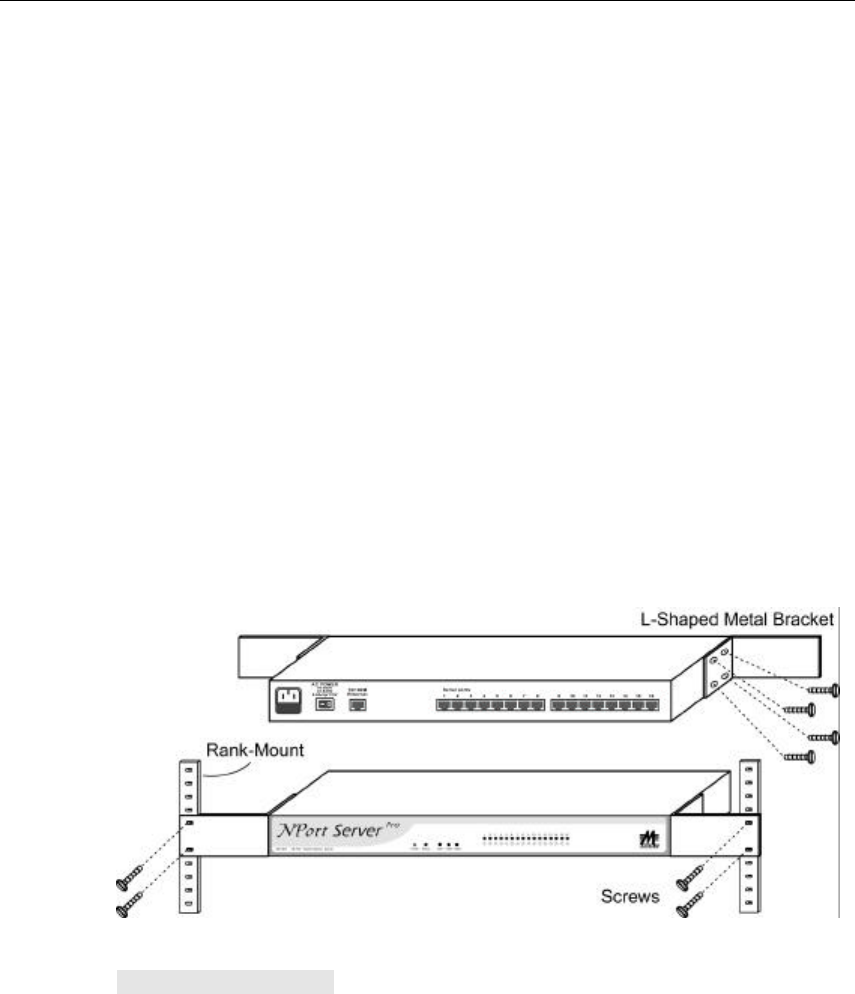
2-6 NPort Server Pro User’s Manual
Locating NPort Server Pro
There are two placement options available. NPort Server Pro can be:
q placed on a desktop,
q fixed to a 19-inch rack-mount.
Desktop
This option involves placing NPort Server Pro on a clean, flat, well-ventilated desktop. There are four
rubber pads fixed to the bottom of the server, and we recommend leaving sufficient room between
NPort Server Pro and neighboring equipment to create clearance for air to circulate.
. Note: Please remember to not put anything on top of NPort Server Pro, since this could
damage the internal components.
Rack Mount
NPort Server Pro can also be mounted on a standard 19-inch rack-mount. First use four screws to
attach the L-shaped brackets to the server. Next, attach the server to the rack-mount with two screws,
as shown below.
Figure 2-5. Rack Mount


















