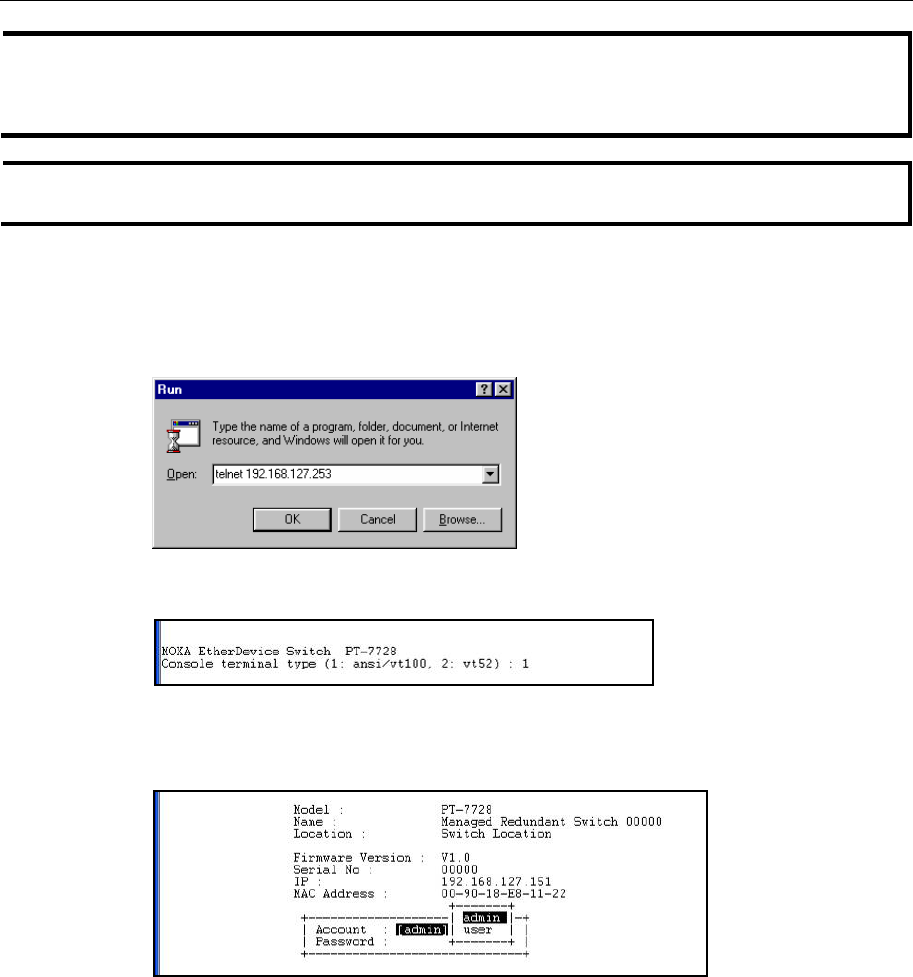
PT-7728 User’s Manual Getting Started
2-5
NOTE
When connecting to the PT-7728's Telnet or web console, first connect one of PT-7728’s
Ethernet ports to your Ethernet LAN or directly to your PC’s Ethernet port. You may use either a
straight-through or cross-over Ethernet cable.
NOTE
The PT-7728’s default IP address is 192.168.127.253.
After making sure that the PT-7728 is connected to the same LAN and logical subnet as your PC,
open the PT-7728's Telnet console as follows:
1. Click Start Æ Run from the Windows Start menu. Telnet to the PT-7728’s IP address from
the Windows Run window. You may also issue the Telnet command from a DOS prompt.
2. In the terminal window, the Telnet console will prompt you to select a terminal type. Type 1
to choose ansi/vt100, and then press Enter.
3. The Telnet console will prompt you to log in. Press Enter and select admin or user. Use the
down arrow key on your keyboard to select the Password field and enter a password if
desired. This password will be required to access any of the consoles (web, serial, Telnet). If
you do not wish to create a password, leave the Password field blank and press Enter.


















