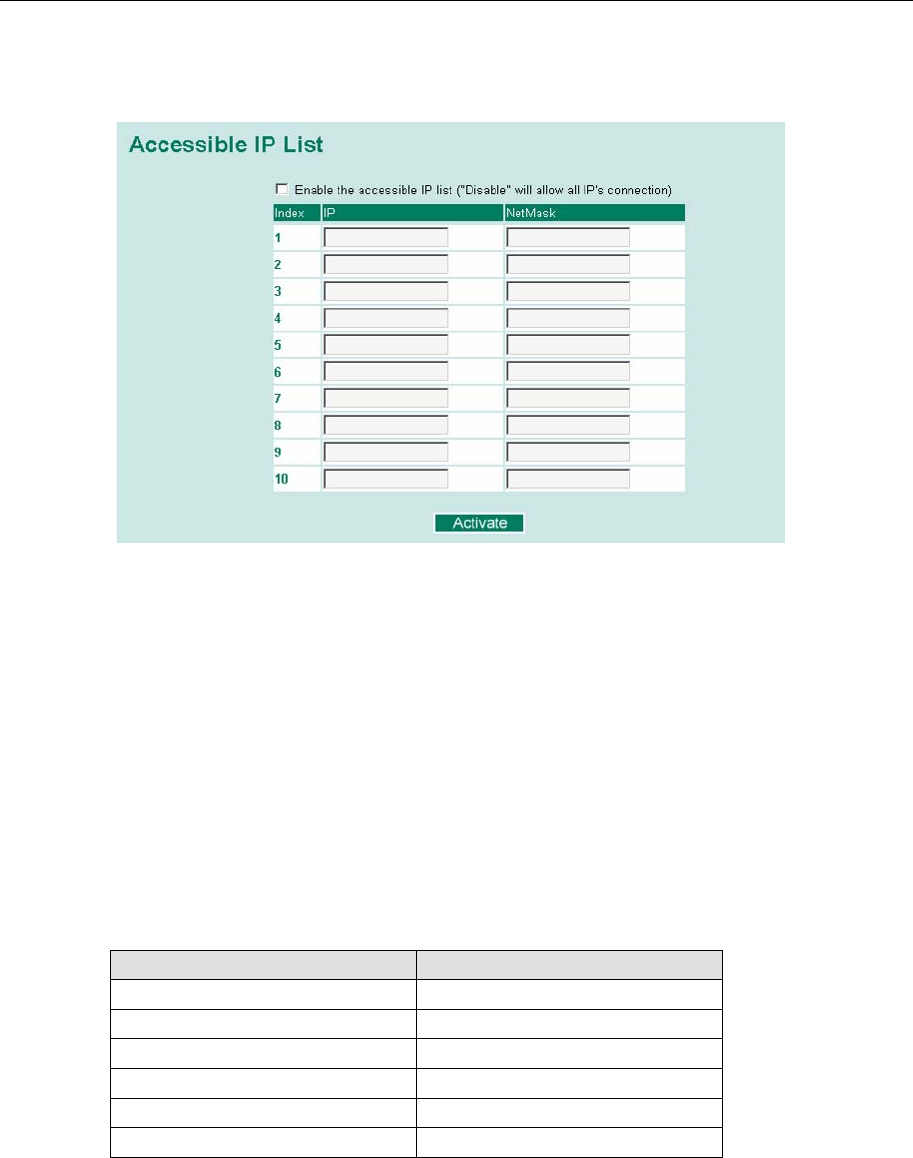
PT-7728 User’s Manual Featured Functions
3-4
Accessible IP
The PT-7728 uses an IP address-based filtering method to control access.
You may add or remove IP addresses to limit access to the PT-7728. When the accessible IP list is
enabled, only addresses on the list will be allowed access to the PT-7728. Each IP address and
netmask entry can be tailored for different situations:
y Grant access to one host with a specific IP address
For example, enter IP address 192.168.1.1 with netmask 255.255.255.255 to allow access to
192.168.1.1 only.
y Grant access to any host on a specific subnetwork
For example, enter IP address 192.168.1.0 with netmask 255.255.255.0 to allow access to all
IPs on the subnet defined by this IP address/subnet mask combination.
y Grant acces to all hosts
Make sure the accessible IP list is not enabled. Remove the checkmark from Enable the
accessible IP list.
The following table shows additional configuration examples:
Hosts That Need Access Input Format
Any host Disable
192.168.1.120 192.168.1.120 / 255.255.255.255
192.168.1.1 to 192.168.1.254 192.168.1.0 / 255.255.255.0
192.168.0.1 to 192.168.255.254 192.168.0.0 / 255.255.0.0
192.168.1.1 to 192.168.1.126 192.168.1.0 / 255.255.255.128
192.168.1.129 to 192.168.1.254 192.168.1.128 / 255.255.255.128


















