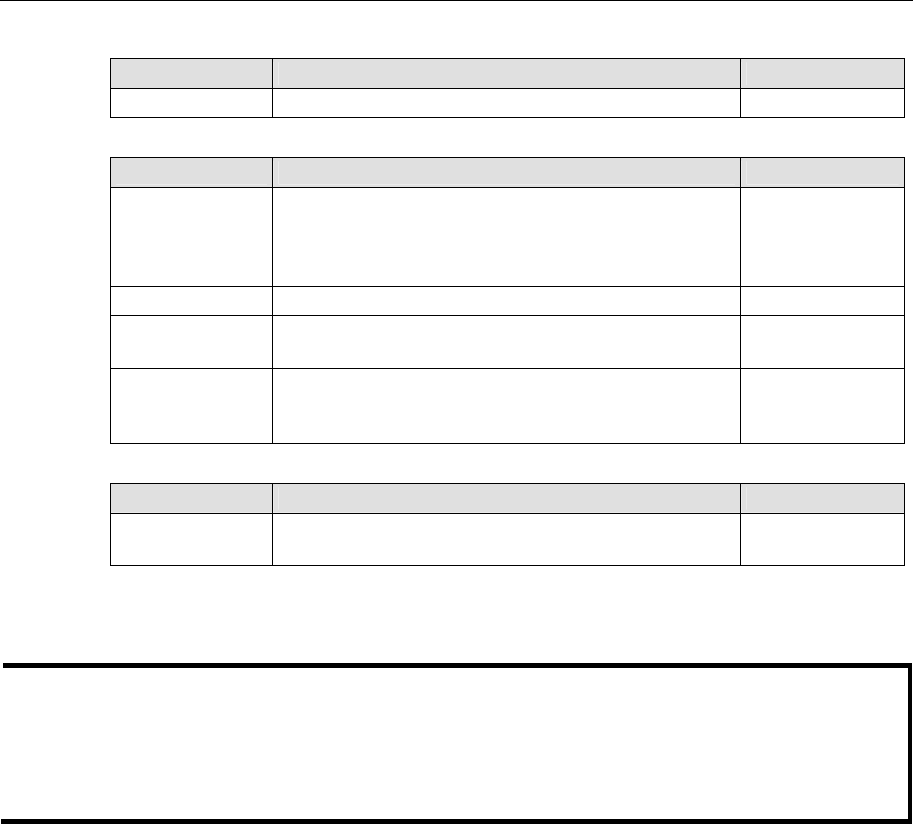
PT-7728 User’s Manual Featured Functions
3-58
Account Name
Setting Description Factory Default
Max. 45 Charters Your email account. None
Password Setting
Setting Description Factory Default
Disable/Enable to
change password
To reset the password from the Web Browser interface,
click the Change password check-box, type the Old
password, type the New password, retype the New
password, and then click Activate; Max. 45 characters.
Disable
Old password Type the current password when changing the password None
New password Type new password when enabled to change password;
Max. 45 characters.
None
Retype password If you type a new password in the Password field, you
will be required to retype the password in the Retype
new password field before updating the new password.
None
Email Address
Setting Description Factory Default
Max. 30
characters
You can set up to 4 email addresses to receive alarm
emails from PT-7728.
None
Send Test Email
After finishing with the email settings, you should first click Activate to activate those settings,
and then press the Send Test Email button to verify that the settings are correct.
NOTE
Auto warning e-mail messages will be sent through an authentication protected SMTP server that
supports the CRAM-MD5, LOGIN, and PAIN methods of SASL (Simple Authentication and
Security Layer) authentication mechanism.
We strongly recommend not entering your Account Name and Account Password if auto warning
e-mail messages can be delivered without using an authentication mechanism.
Configuring Relay Warning
The Auto Relay Warning function uses relay output to alert the user when certain user-configured
events take place. There are two basic steps required to set up the Relay Warning function:
1. Configuring Relay Event Types
Select the desired Event types from the Console or Web Browser Event type page (a
description of each event type is given later in the Relay Alarm Events setting subsection).
2. Activate your settings
After completing the configuration procedure, you will need to activate your PT-7728’s Relay
Event Types.


















