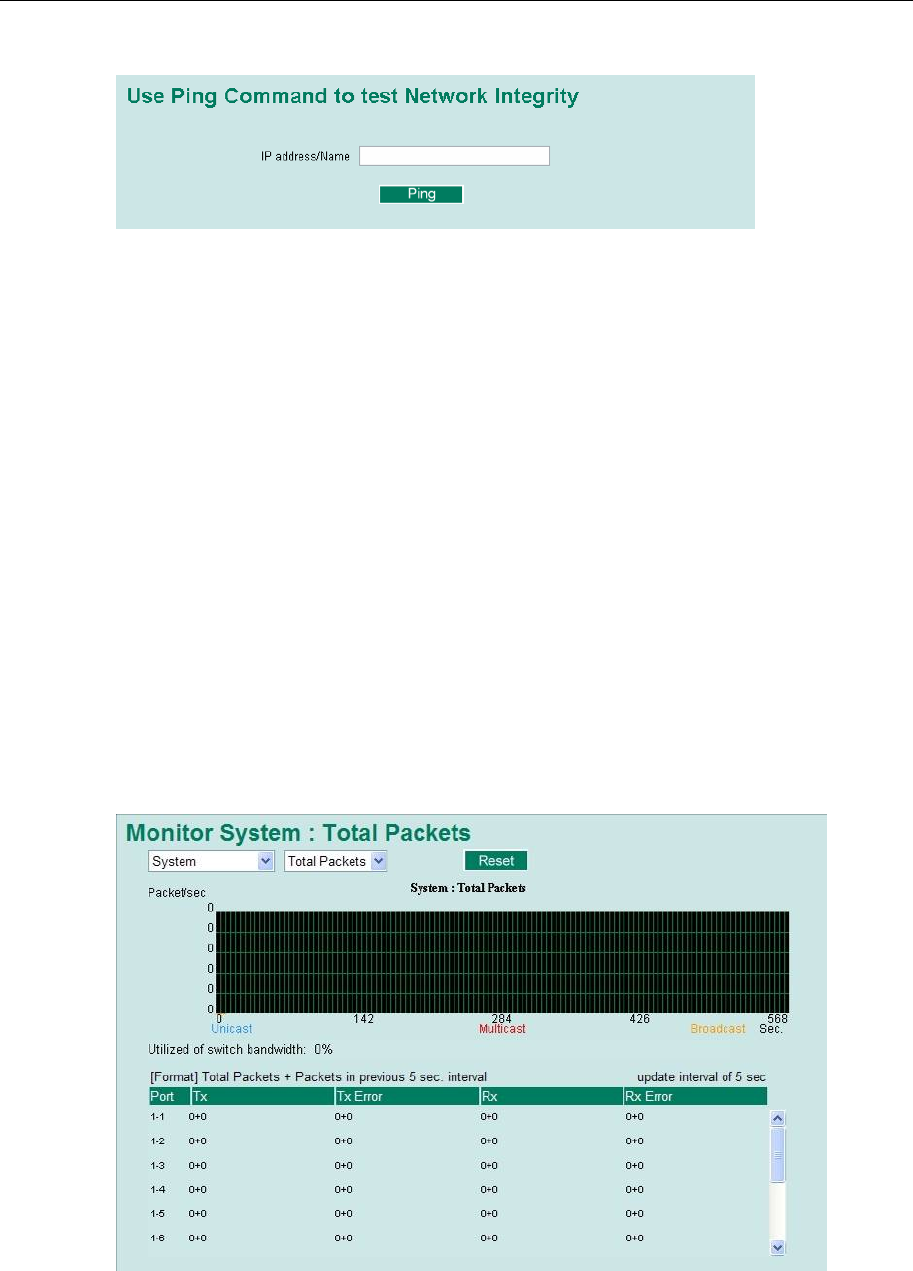
PT-7728 User’s Manual Featured Functions
3-63
Ping
The Ping function uses the ping command to give users a simple but powerful tool for
troubleshooting network problems. The function’s most unique feature is that even though the
ping command is entered from the user’s PC keyboard, the actual ping command originates from
PT-7728 itself. In this way, the user can essentially sit on top of PT-7728 and send ping commands
out through its ports.
To use the Ping function, type in the desired IP address, and then press Enter from the Console
utility, or click Ping when using the Web Browser interface.
Using Monitor
You can monitor statistics in real time from PT-7728’s web console and serial console.
Monitor by Switch
Access the Monitor by selecting System from the left selection bar. Monitor by System allows the
user to view a graph that shows the combined data transmission activity of all of PT-7728’s 18
ports. Click one of the four options—Total Packets, TX Packets, RX Packets, or Error
Packets—to view transmission activity of specific types of packets. Recall that TX Packets are
packets sent out from PT-7728, RX Packets are packets received from connected devices, and
Error Packets are packets that did not pass TCP/IP’s error checking algorithm. The Total Packets
option displays a graph that combines TX, RX, and TX Error, RX Error Packets activity. The
graph displays data transmission activity by showing Packets/s (i.e., packets per second, or pps)
versus sec. (seconds). In fact, three curves are displayed on the same graph: Uni-cast packets (in
red color), Multi-cast packets (in green color), and Broad-cast packets (in blue color). The graph
is updated every few seconds, allowing the user to analyze data transmission activity in real-time.


















