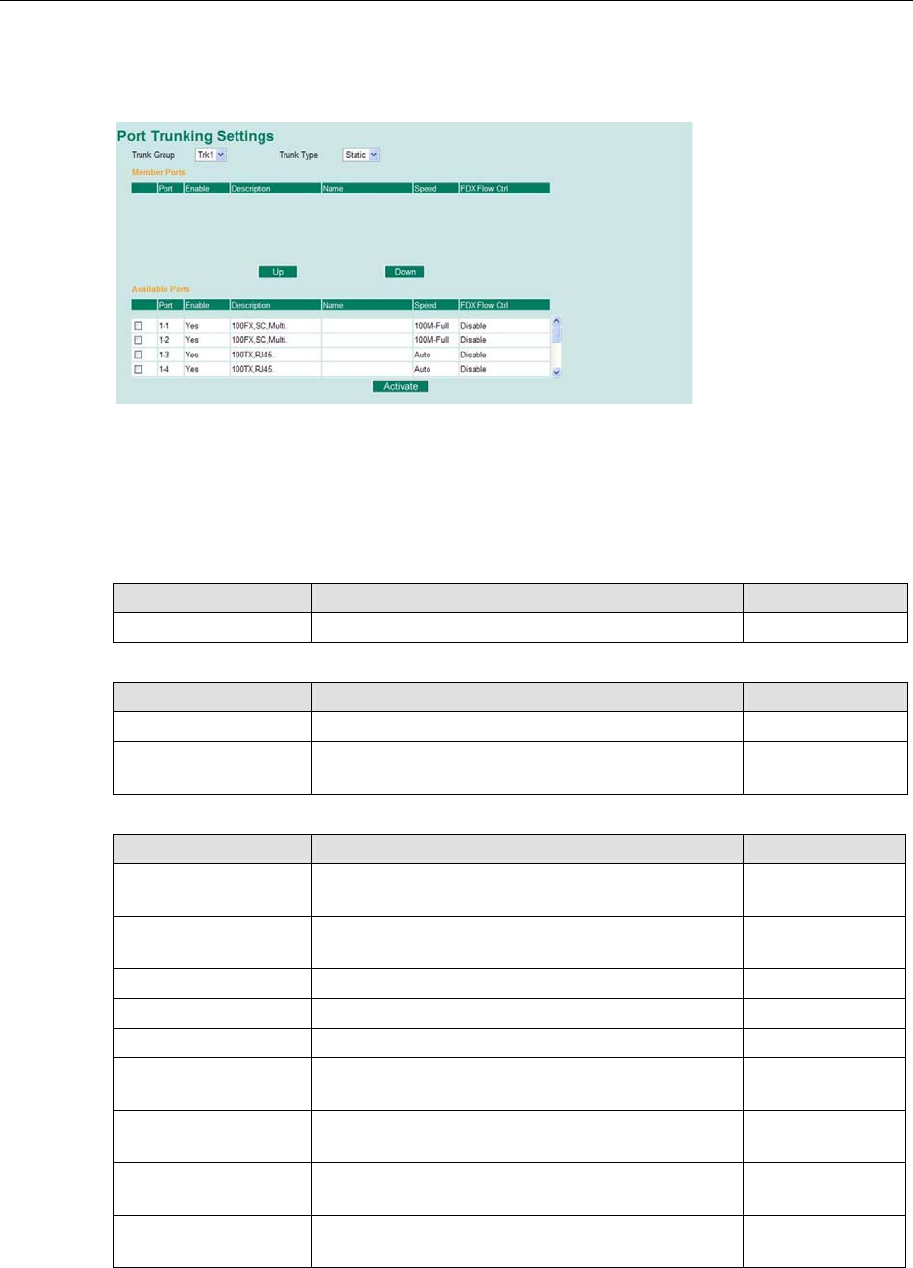
PT-7728 User’s Manual Featured Functions
3-13
Configuring Port Trunking
The Port Trunking Settings page is where ports are assigned to a trunk group.
Step 1: Select the desired Trunk Group (Trk1, Trk2, Trk3, Trk4).
Step 2: Select the Trunk Type (Static or LACP).
Step 3: Select the desired ports under Available Ports and click Up to add to the Trunk Group.
Step 4: Select the desired ports under Member Ports and click Down to remove from the group.
Trunk Group (Maximum of 4 trunk groups)
Setting Description Factory Default
Trk1, Trk2, Trk3, Trk4 This specifies the current trunk group. Trk1
Trunk Type
Setting Description Factory Default
Static This selects Moxa's proprietary trunking protocol. Static
LACP
This selects LACP (IEEE 802.3ad, Link
Aggregation Control Protocol).
Static
Available Ports/Member Ports
Setting Description Factory Default
Member/available ports This lists the ports in the current trunk group and the
ports that are available to be added.
N/A
Check box This selects the port to be added or removed from
the group.
Unchecked
Port This is how each port is identified. N/A
Port description This displays the media type for each port. N/A
Name This displays the specified name for each port. N/A
Speed
This indicates the transmission speed for each port
(100M-Full, 100M-Half, 10M-Full, or 10M-Half).
N/A
FDX flow control
This indicates if the FDX flow control of this port is
enabled or disabled.
N/A
Up
This is used to add selected ports into the trunk
group from available ports.
N/A
Down
This is used to remove selected ports from the trunk
group.
N/A


















