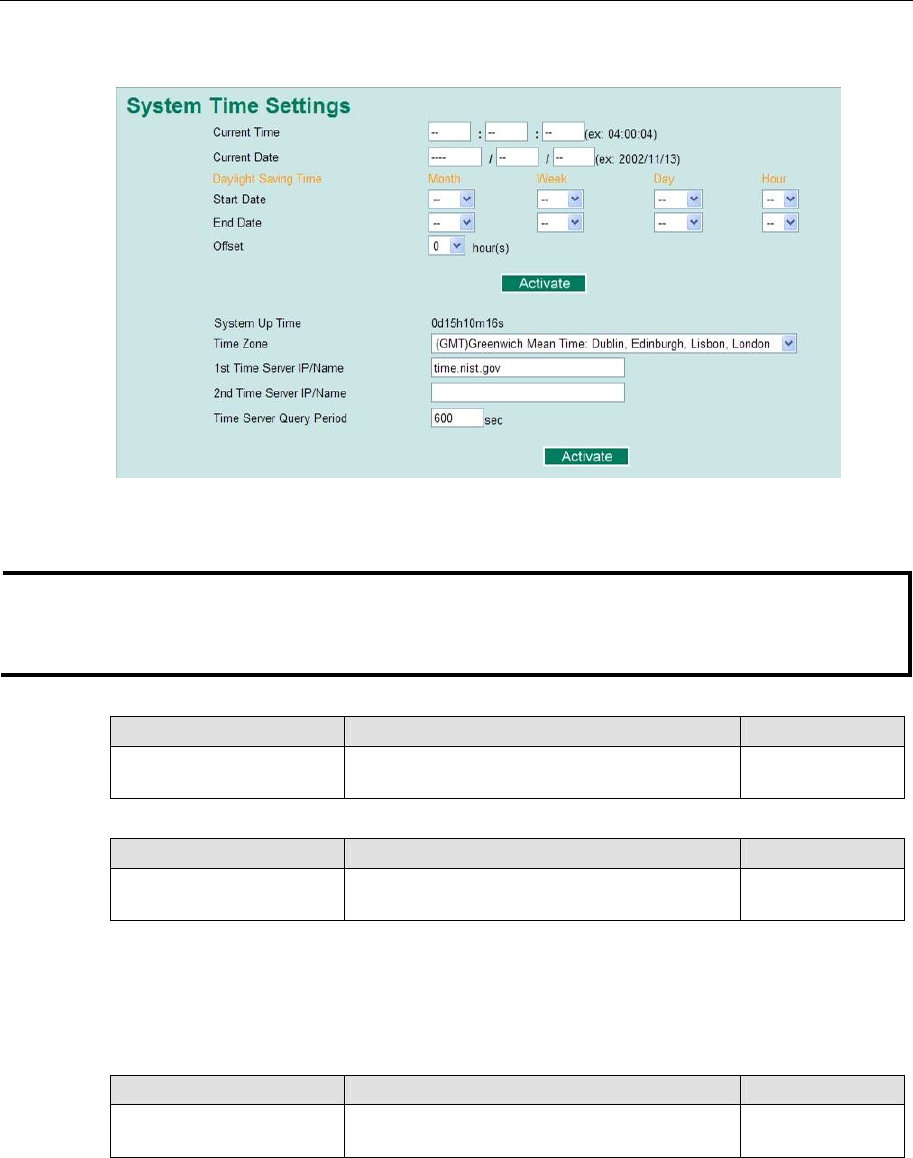
PT-7728 User’s Manual Featured Functions
3-8
Time
The PT-7728 has a time calibration function based on information from an NTP server or user
specified time and date. Functions such as automatic warning emails can therefore include time
and date stamp.
NOTE
The PT-7728 does not have a real time clock. The user must update the Current Time and
Current Date to set the initial time for PT-7728 after each reboot, especially when there is no
NTP server on the LAN or Internet connection.
Current Time
Setting Description Factory Default
User-specified time This allows configuration of the local time in
local 24-hour format.
00h:00m:00s
Current Date
Setting Description Factory Default
User-specified date This allows configuration of the local date in
yyyy-mm-dd format.
1970/01/01
Daylight Saving Time
The Daylight Saving Time settings are used to automatically offset the PT-7728's time forward
according to national standards.
Start Date
Setting Description Factory Default
User-specified date This specifies the date that Daylight Savings
Time begins.
None


















