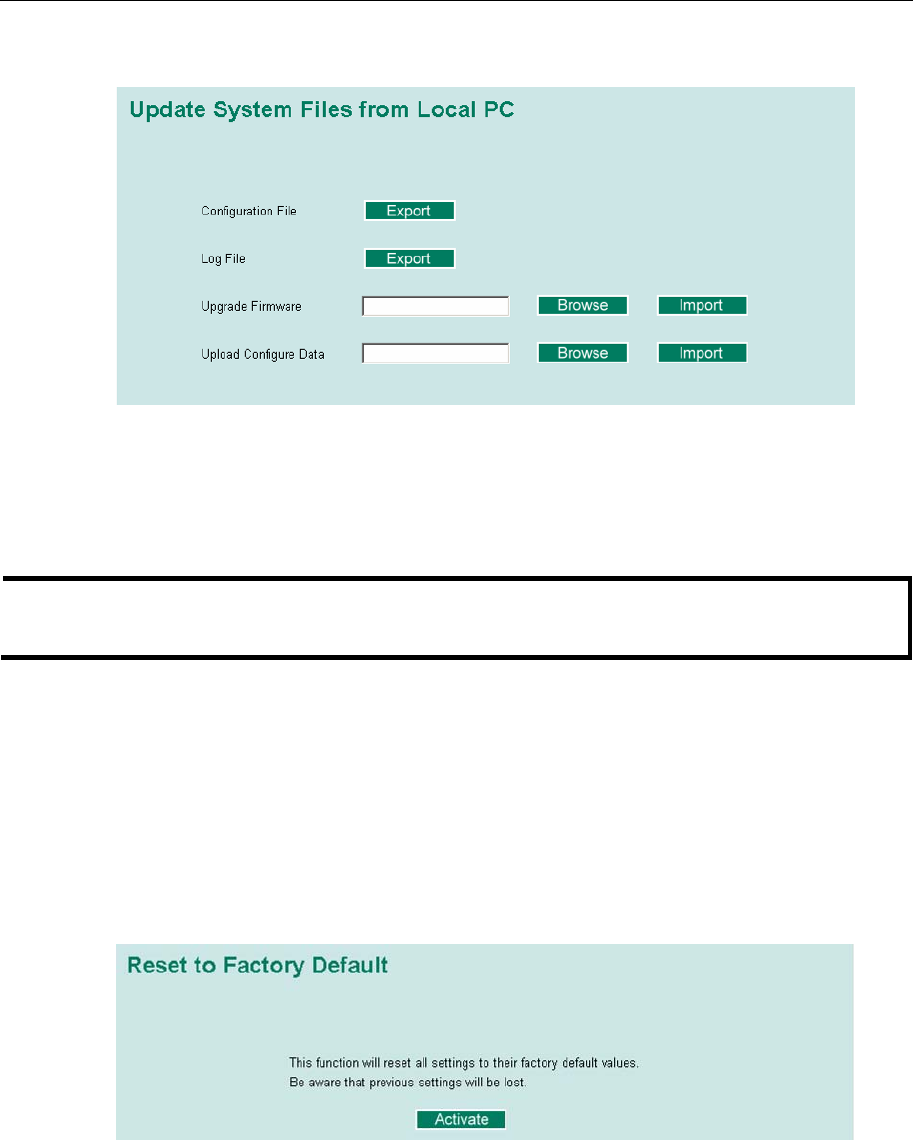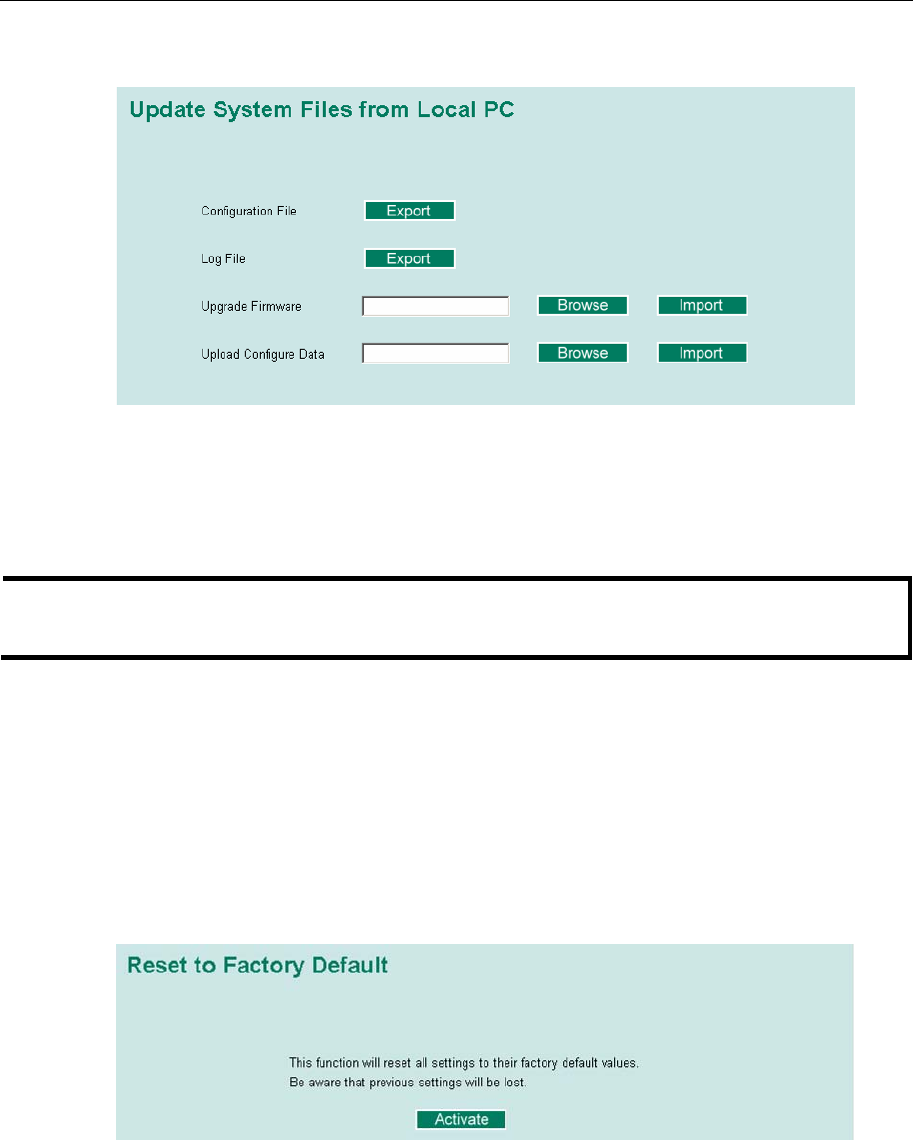
PT-7728 User’s Manual Featured Functions
3-11
System File Update—By Local Import/Export
Configuration File
Click Export to save the PT-7728's configuration file to the local host.
Log File
Click Export to save the PT-7728's log file to the local host.
NOTE
Some operating systems will open the configuration file and log file directly in the web page. In
such cases, right click the Export button to save the file.
Upgrade Firmware
To import a new firmware file onto the PT-7728, click Browse to select the firmware file that is
saved on your computer. The upgrade procedure will proceed automatically after clicking Import.
Upload Configure Data
To import a configuration file onto the PT-7728, click Browse to select the configuration file
already saved on your computer. The upgrade procedure will proceed automatically after clicking
Import.
Factory Default
This function provides users with a quick way of restoring the PT-7728’s configuration to factory
defaults. This function is available in the serial, Telnet, and web consoles.