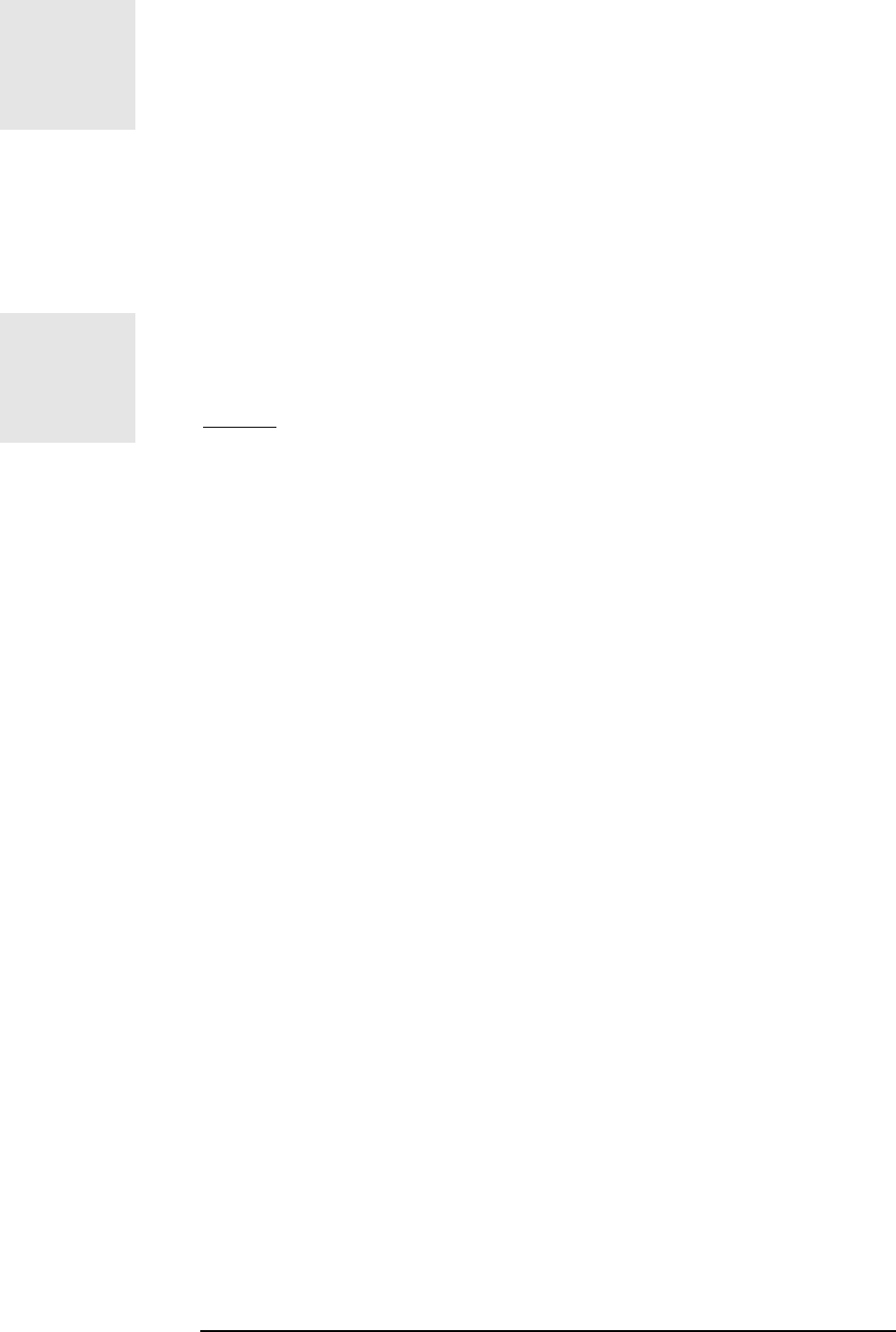
MRV Communications, Inc. – Installation Manual
50
Once the position is reached, firmly tighten the screws as described in Step 3 of the
section Transceiver Alignment on page 48.
Repeat this procedure exchanging roles with the assistant on the opposite
site (i.e. he will move the remote transceiver and you will report to him the
digital readout on the local one).
At the end of the process
the digital readout should
be approximately the same
on both units (see
Appendix B for expected
readings).
For short distances below or close to the minimum distance specified for
each model (see section Technical Specifications), pay attention that the
digital readout does not exceed 1200.
Caution: If the toggle #3 of DS2 is on 'ON' position, switch it back to 'OFF'
position for normal mode operation.
Link Operating Test
Set back the Mode Select Dip-Switch on the Normal position (the Alignment
indicator should switch OFF).
Connect on both sites with fiberoptic or STP cables coming from the peripheral
equipment to the fiberoptic or copper port of the transceiver.
IT IS A CROSS CONNECTION:
TX RX AND RX TX
The F/O RX Flag and Sync. Indicators should switch ON as soon as the
peripheral equipment is powered ON.
In the ETH model, the 10Base-T flag must turn ON and as soon as data traffic is
present, both DATA LEDs must blink.
In the 4U1 (4E1 or 4T1) model, the LED of a port must turn ON as soon as data
traffic is present on the port.
A BER test is recommended. In case this is not possible check at least with the
customer/user the performances of the whole link (see the chapter Bench Test).
Installation Log
Write down all the information about the installation (including digital readout and
the setup of the transceivers) in an installation log. This information is a valuable
reference for future maintenance or troubleshooting visits.
An example of an installation form is shown in Appendix H.
Before Closing the Rear Door
1. Ensure that the Power Supply Cover is fastened in place.
2. All cables are properly held in position.


















