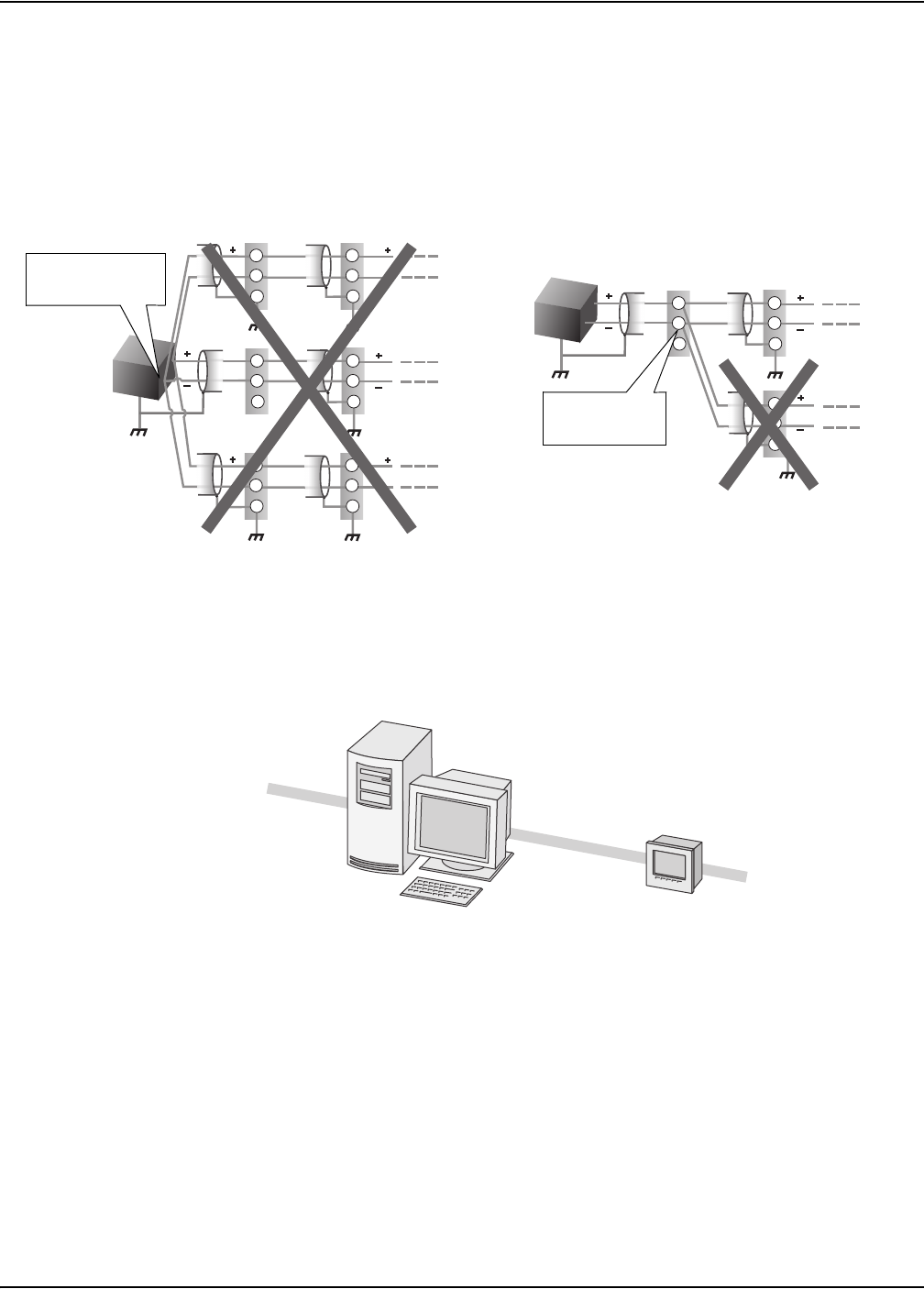
ION 7500 / ION 7600 User’s Guide Ethernet Connections
Chapter 5 - Features and Applications Page 129
RS-485 Connection Methods to Avoid
Any device connection that causes a branch in the main RS-485 bus should be
avoided. This includes star and tee (T) methods. These wiring methods cause signal
reflections that may cause interference. At any connection point on the RS-485 bus,
no more than two cables should be connected. This includes connection points on
instruments, converters, and terminal strips. Following this guideline ensures that
both star and tee connections are avoided.
Ethernet Connections
Refer to the “Hardware Reference” chapter for specifications on both Ethernet port
options for the ION 7500 and ION 7600 meters.
This section only applies if your ION 7500 or ION 7600 meter has the Ethernet
option. There are two port options available: a 10 Base-T Ethernet port with an
RJ45 modular connector or a 10 Base-FL Ethernet port with an ST-type connector.
Using the -FL option disables the standard RJ45 port. This optional Ethernet port
is capable of data rates up to 10Mbps, and supports TCP/IP, ION, Telnet, and
Modbus/TCP protocols. The Ethernet port is controlled by the ETH1
Communications module.
The EtherGate feature provides communications both to an Ethernet connected
device and through that device to a connected serial network (See “The EtherGate
Protocol” on page 131).
Avoid 3-way “Star”
connection point
Avoid 3-way “T”
connection point
Ethernet


















