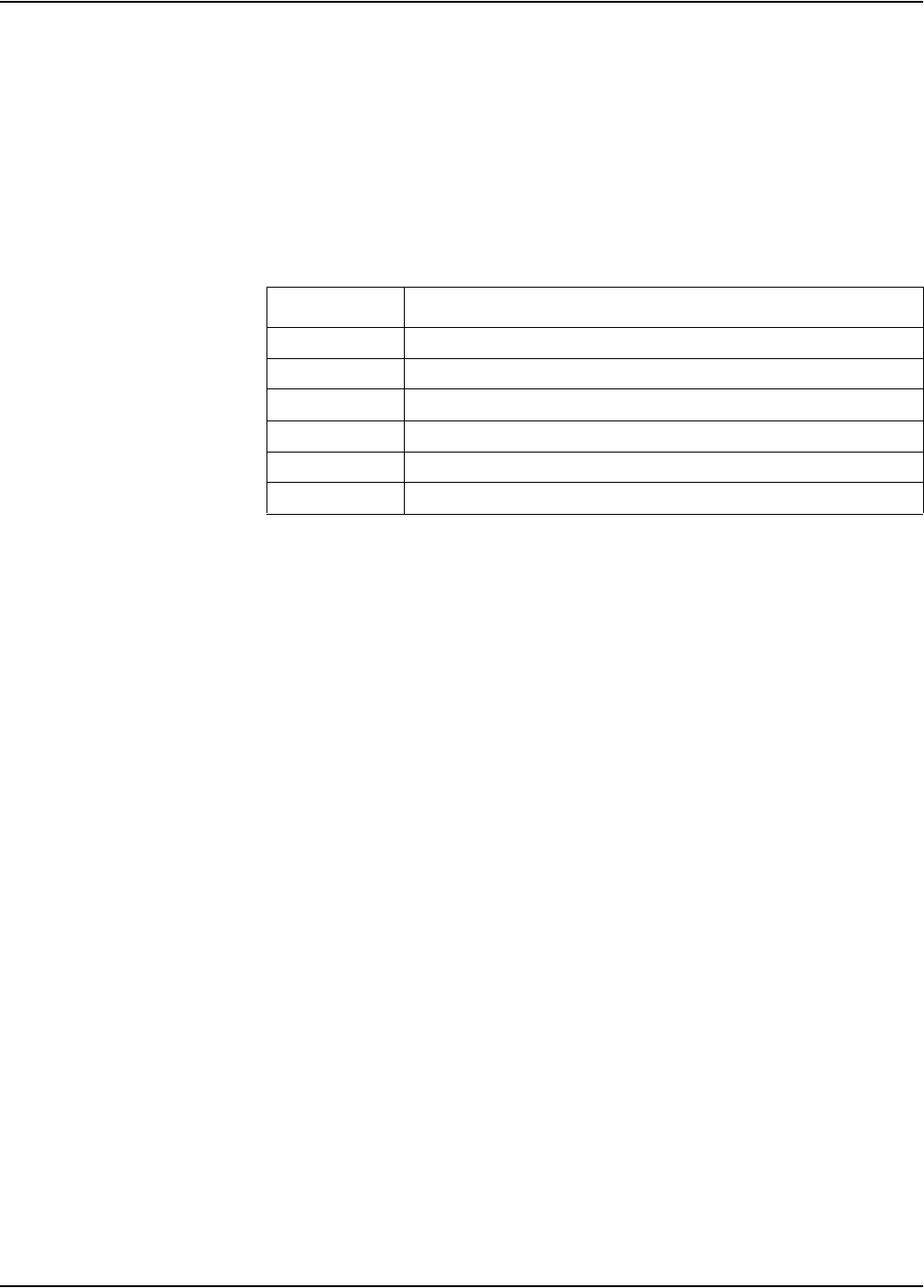
ION Meter Internal Modem Types ION 7500 / ION 7600 User’s Guide
Page 282 Modem AT Commands Technical Note
ION Meter Internal Modem Types
The change to the internal modem installed in ION meters began during mid-third
quarter of 2001. This switchover is traceable to the meter and its serial number.
The serial number follows the format xx-YYMMxNNN-xx, where YY is the year of
manufacture, MM is the month of manufacture, and NNN is the unit number (i.e.
the nth unit manufactured during the YYMM period). YY=01 indicates the year
2001, MM=01 indicates January and MM=12 indicates December.
Use the above table to determine which internal modem is equipped in your ION
meter. If YYMM on your meter’s serial number is lower than what is listed in the
table, then your meter is equipped with the older (Conexant) modem. If YYMM
on your meter’s serial number is higher than what is listed in the table, then your
meter is equipped with the newer (Multi-Tech) modem.
If YYMM on your meter’s serial number is the same as what is listed in the table,
then use NNN to compare — if NNN on your meter’s serial number is lower than
what is listed in the table, then your meter is equipped with the older (Conexant)
modem; if it is higher, then your meter is equipped with the newer (Multi-Tech)
modem.
ION meter Starting serial number for units equipped with new Multi-Tech modem
ION 7500 PK-0111A184-01
ION 7600 PL-0111A176-01
ION 7700 PM-0111B005-06
ION 8300 PS-0108A012-01
ION 8400 PR-0108A156-02
ION 8500 PQ-0108A003-03


















