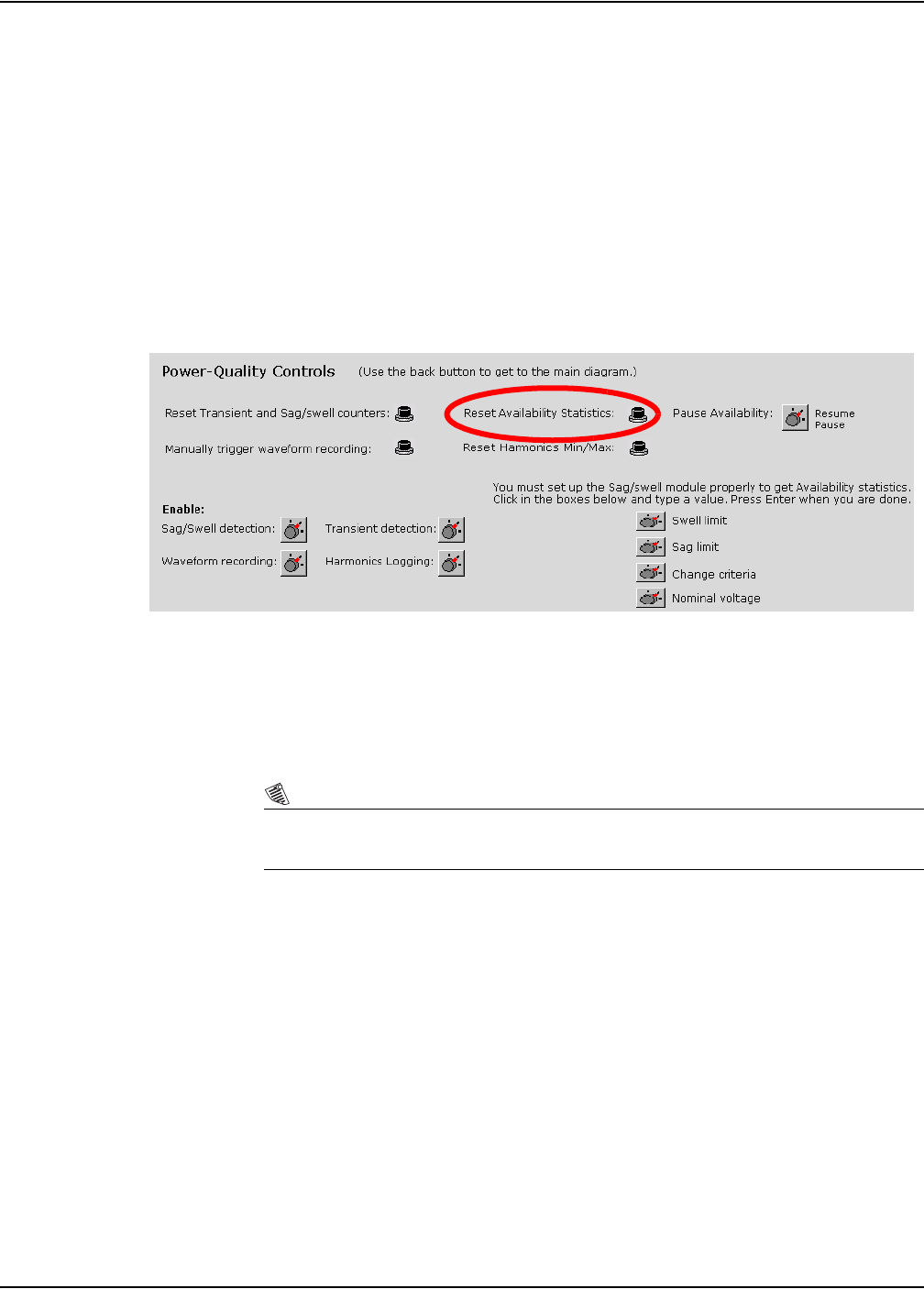
ION 7500 / ION 7600 User’s Guide Resetting and Pausing Power Availability
Power Availability Technical Note Page 295
Resetting and Pausing Power Availability
The power availability framework allows the user to pause or reset its operation.
The framework can be paused with ION software; resetting the framework can be
performed via ION software or, in the case of the ION 7500 and ION 7600 meters,
via the front panel settings.
Resetting Availability with Vista
With Vista software, you can manually reset availability calculations. A meter is
typically reset after installation to ensure valid time counts.
Availability calculations are reset with the Rst Avlty Stats (Reset Availability
Statistics) External Pulse module, which can be accessed through the meter’s front
panel or with Vista software.
To ensure correct availability calculations, do not reset during a Sag or Swell.
NOTE
The “Rst Avlty Stats” module exists in the ION 7500 / ION 7600 meter firmware v206 or later, or the ION
8000 Series meter firmware v209 or later.
Resetting Availability with ION Setup Software
With ION Setup software, you can reset availability calculations by clicking on the
button labeled “# of 9s Reset” in the Verification > Normal Mode > Power Quality tab.
1. Launch ION Setup software and double-click the Setup Assistant.
2. Click on the Verification setup screen, and from that screen, double-click
Normal Mode.
3. In the Normal Mode screen, click the Power Quality tab.


















