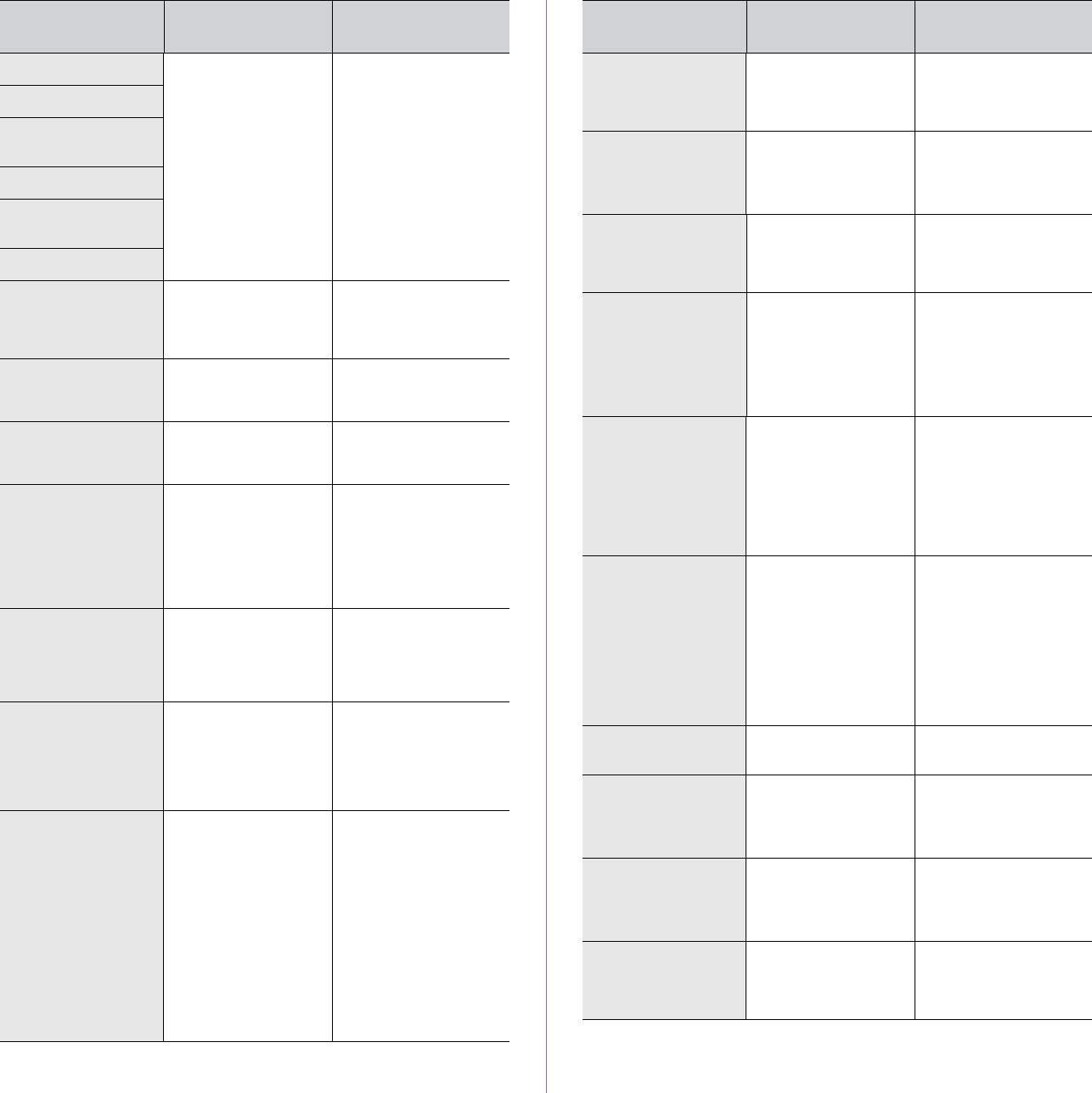
96 _Troubleshooting
Paper Jam in tray 1 Paper misfed from
tray
Or paper has jammed
in the tray feed area.
Or the tray cover is
opened.
Clear the jam. (See "In
the tray 1" on page 88
and see "In the optional
tray" on page 89 and
see "In the optional
high capacity
feeder" on page 90)
Paper Jam in tray 2
Paper Jam in tray 2
(HCF)
Paper Jam in tray 3
Paper Jam in tray 3
(HCF)
Paper Jam in tray 4
Paper jam inside
finisher’s duplex
Paper jammed in the
stacker.
Open the stacker door
and remove jammed
paper by lowering
guide 1a or 1b.
Paper Jam inside of
duplex path
Paper has jammed
during duplex printing.
Clear the jam. (See "In
the duplex unit area" on
page 93.)
Paper Jam inside of
machine
Paper has jammed in
the registration area.
Clear the jam. (See "In
the paper exit area" on
page 92.)
Scanner locking
switch is locked or
another problem
occurred
The CCD (Charged
Couple Device) lock
has been locked. The
CCD does not detect
its home location or
move.
Unlock the CCD lock.
(See "Front view" on
page 18.) Or turn off
the machine and on
again. Try again. If the
problem persists, call
for service.
Shake toner
cartridge
The toner supply is
low.
Thoroughly roll the new
cartridge five or six
times to distribute the
toner evenly inside the
cartridge.
Staple cartridge is
empty. Replace it
Stapler is run out. Order Staple Cartridge.
(See "Staple
Cartridge" on
page 107.) And replace
it. (See "Replacing the
Stapler" on page 110.)
Staple cartridge is
not installed. Install
it in finisher
The staple cartridge is
not installed.
Install the staple
cartridge following the
steps explained on the
back of the finisher
door. (See "Replacing
the Stapler" on
page 110.) If you want
to continue the print job
and disregard of this
error message, go to
Admin Setting to
adjust the option. (See
"General settings" on
page 73.)
MESSAGE MEANING
SUGGESTED
SOLUTIONS
System error: [zzz].
Please turn off then
on
There is a problem in
the system operation.
Turn the machine off
and turn it on again. If
the problem persists,
please call for service.
This IP address
conflicts with an IP
address already in
use. Check it
The IP address is
used in other place
elsewhere.
Check the IP address
or obtain a new IP
address.
Toner cartridge is
not compatible.
Check user’s guide
The toner cartridge
you have installed is
not for your machine.
Install a Muratec-
genuine toner cartridge,
designed for your
machine.
Toner cartridge is
not installed. Install
it
The toner cartridge is
not installed or the
CRUM (Consumer
Replaceable Unit
Monitor) in the
cartridge is not
properly connected.
Try to reinstall the toner
cartridge.
Toner cartridge is
worn. Replace with
new one
The toner cartridge is
at the end of its life.
When the toner
cartridge replacement
message appears on
the screen and if you
select Continue, this
message displays.
Rplace a toner
cartridge with a Muratec
-genuine
toner cartridge. (See
"Replacing the toner
cartridge" on page 82.)
Toner is empty.
Replace toner
cartridge
The lifespan of the
toner cartridge which
the arrow indicates is
reached.
This message appears
when the toner is
completely empty, and
your machine stops
printing. Replace the
toner cartridge with a Muratec
-genuine
toner cartridge. (See
"Replacing the toner
cartridge" on page 82.)
Toner is low. Order
new toner cartridge
The toner cartridge is
almost empty.
Ensure a replacement
cartridge is in stock.
Too much paper in
finisher stacker.
Remove printed
paper
The stacker is full of
printouts.
Remove printouts from
the stacker.
Too much paper in
output bin tray.
Remove printed
paper
The printed papers
are full on the output
tray.
Remove printed outs
from the output tray.
Use Auxiliary
Access
The credit is not
enough to access the
job according to
Foreign Device.
Insert credit into the
Foreign Device.
MESSAGE MEANING
SUGGESTED
SOLUTIONS


















