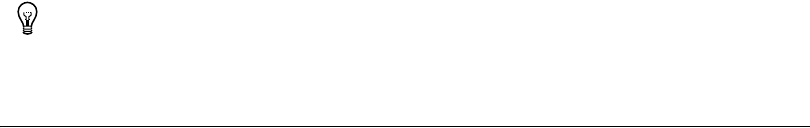
Chapter 3 Measurement Studio Integrated Tools and Features
Measurement Studio for MCC User Manual 3-2 ni.com
• Instrument Driver Network—Use the NI Instrument Driver Network
at
ni.com/idnet as a central resource for downloading, developing,
and submitting instrument drivers. Select Measurement Studio
Online Resources»Instrument Driver Network to access this menu
item in Visual Studio 2005.
• NI Measurement Studio Help—Use the NI Measurement Studio
Help to access detailed Measurement Studio help, including function
reference, walkthroughs, and conceptual topic documentation on
developing with Measurement Studio..
• Preferences—Use the Measurement Studio Preferences dialog box to
configure Measurement Studio settings, such as conversion options
and add-in preferences. Select Tools»Options to access this menu item
in Visual Studio 2005.
• Patents—Use the Patents dialog box to view information about
NI patents.
• Licenses—Use the Licenses dialog box to view information about
NI licenses.
• About NI Measurement Studio—Use the NI Measurement Studio
About box to view version information.
Tip For more information about the resources included in the Measurement Studio menu,
refer to the Measurement Studio Menu topic in the NI Measurement Studio Help.
Creating a Measurement Studio Project
Measurement Studio includes class library and application templates that
you can use to quickly create measurement applications with Visual Basic
.NET, Visual C#, and ASP.NET. Refer to Chapter 4, Getting Started with
Measurement Studio, for step-by-step instructions on how to create a
Measurement Studio project. Use the Visual Studio New Project dialog
box, as shown for Visual Studio 2005 in Figure 3-1, to access these
templates and to create projects. You can create the following projects in
Measurement Studio:
• Measurement Studio Visual Basic .NET project
• Measurement Studio Visual C# project
• Measurement Studio ASP.NET project


















