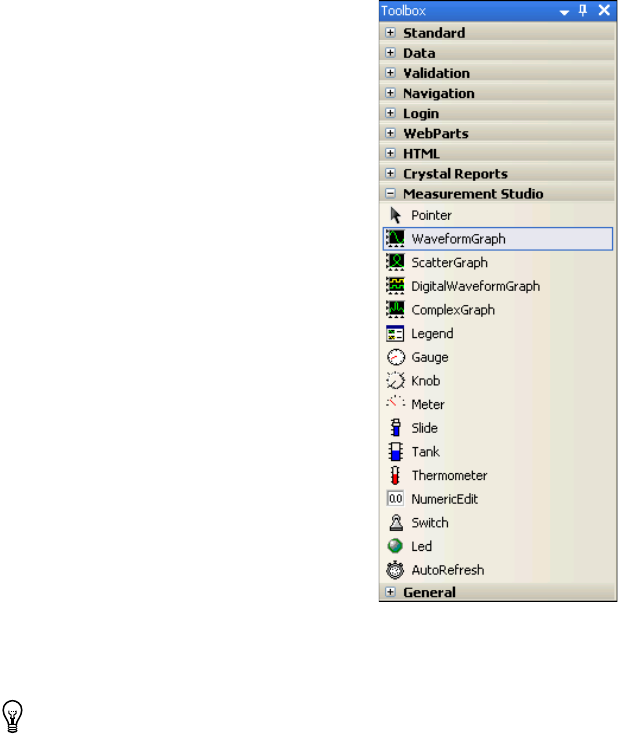
Chapter 4 Getting Started with Measurement Studio
Measurement Studio for MCC User Manual 4-40 ni.com
8. Scroll to the Text property in the Properties window. Type Start for
the button text.
9. Select the Measurement Studio tab on the Toolbox.
10. Select the WaveformGraph control and drag and drop it into a
table cell.
11. On the waveform graph smart tag, type graph for the name of the
waveform graph ID.
Tip You access the smart tag by right-clicking the arrow button in the upper right corner
of the control.
12. Select the Legend control and drag and drop it into a table cell.
13. Select the NumericEdit control and drag and drop it into a table cell.


















