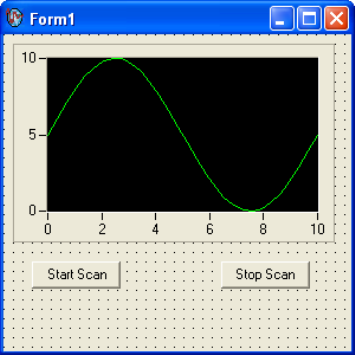
Chapter 4 Getting Started with Measurement Studio
Measurement Studio for MCC User Manual 4-18 ni.com
The following screenshot shows Form1 with the user controls. The AIScan
component is shown in the component tray.
Generating and displaying the data
1. Double-click the Start button to display the
Form1 code.
2. Add the following line of code to start an analog in scan.
[VB.NET]
' This starts the scan
AIScan1.Start()
[C#]
// This starts the scan
private void button1_Click(object sender, System.EventArgs e)
{
aiScan1.Start();
}
3. Double-click on the Stop Scan button to open the code window.
4. Add the following line of code that stops the analog in scan.
[VB.NET]
' This stops the scan
AiScan1.Stop()


















