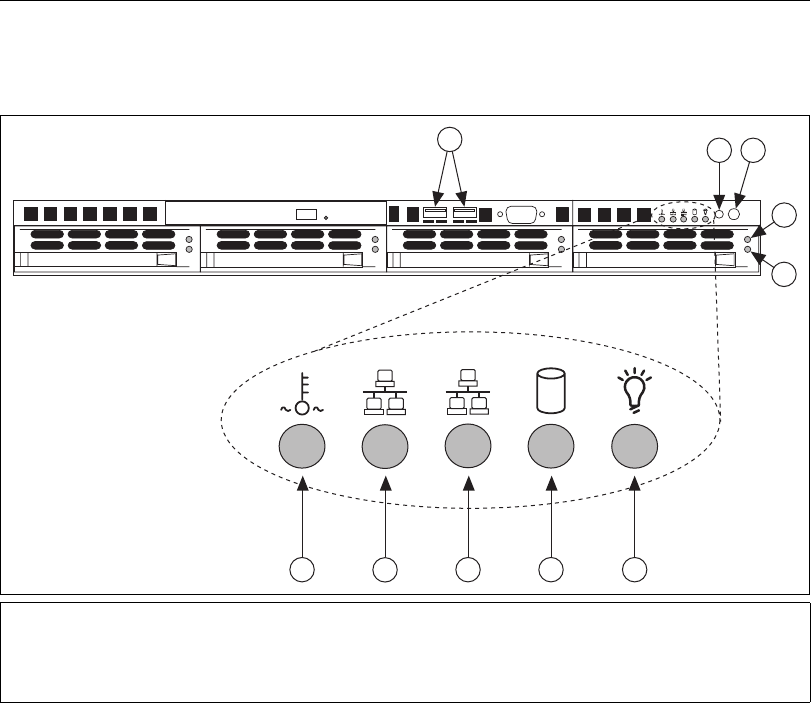
Chapter 1 Getting Started
© National Instruments Corporation 1-5 NI 8352/8353 User Manual
NI 8352/8353 Description
Figure 1-1 shows the key features of the NI 8352/8353 front panel. For
detailed information about the NI 8352/8353 rear panel, refer to Chapter 3,
I/O Information.
Figure 1-1. Front View of the NI 8352/8353
The front panel includes the following LEDs:
• Power indicator—glows when the NI 8352/8353 is powered on.
• LAN status indicators—flash when there is activity on LAN1 or
LAN2.
• Overheat/FanFail LED
– Off—Normal
– On—Overheat
– Flashing—Fan
1USB Ports
2Reset Switch
3 Power Switch
4 Hard Drive Activity Indicator
5 Hard Drive Error Indicator
6 Power Indicator
7 HDD Indicator
8 LAN1 Status Indicator
9 LAN2 Status Indicator
10 System Temp and Fan Warning Indicator
RESET
1
10
9
8 7
6
2
3
4
5


















