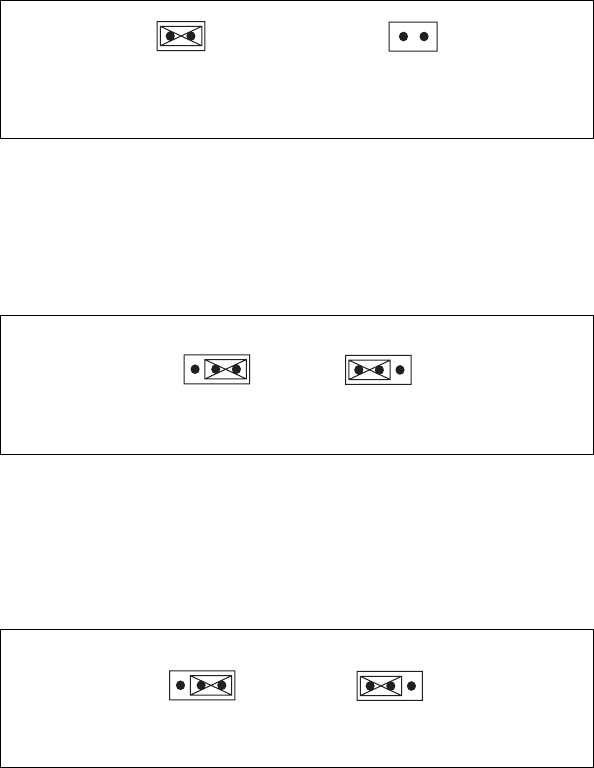
Appendix B Hardware Configuration
NI 8352/8353 User Manual B-4 ni.com
Enable/Disable SMBus to PCI/PCI Express Slots Jumper: JI
2
C1/JI
2
C2
Use jumpers JI
2
C1/JI
2
C2 to connect PCI/PCI Express slots to the system
management bus. The default setting is open to disable the connection.
Figure B-3. Enable/Disable SMBus to PCI/PCI Express Slots Jumper: JI
2
C1/JI
2
C2
Enable/Disable GLAN1/GLAN2 Jumper: JPL1/JPL2
Use JPL1 to enable or disable the GLAN1 port and JPL2 to enable or
disable the GLAN2 port on the motherboard. The default setting is enabled.
Figure B-4. Enable/Disable GLAN1/GLAN2 Jumper: JPL1/JPL2
Enable/Disable VGA Connector Jumper: JPG1
Use JPG1 to enable or disable the VGA connector on the motherboard. The
default setting is enabled.
Figure B-5. Enable/Disable VGA Connector Jumper: JPG1
Enable SMBus to
PCI/PCI Express Slots
Disable SMBus to
PCI/PCI Express Slots
(Default)
2
1
3
Enable GLAN1/
GLAN2 (Default)
Disable GLAN1/
GLAN2
2
1
3
2
1
3
Enable VGA Connector
(Default)
Disable VGA Connecto
r
2
1
3


















