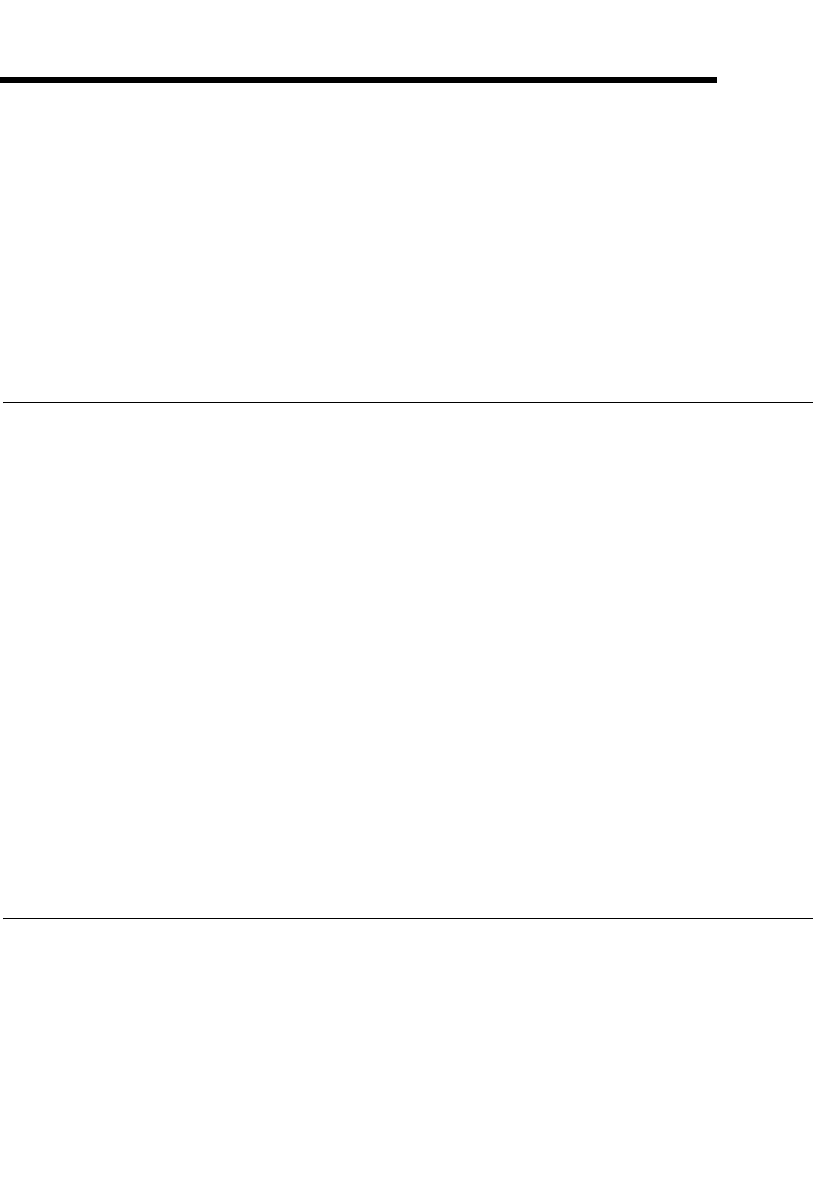
© National Instruments Corporation 4-1 NI 8352/8353 User Manual
4
Common Configuration
Questions
This chapter answers common configuration questions you may have when
using the NI 8352/8353.
General Questions
What do the LEDs on the NI 8352/8353 front panel mean?
The power indicator lights when the main power is turned on. The LAN
status LEDs flash to when there is activity on LAN1 and LAN2. The hard
drive LED lights when there is hard drive activity on the NI 8352/8353. For
more information, refer to Figure 1-1, Front View of the NI 8352/8353.
How do I check the configuration of the memory, hard drive,
time/date, and so on?
You can view these parameters in the BIOS setup. To enter the BIOS setup,
reboot the NI 8352/8353 and press <Delete> during the memory tests.
Refer to the BIOS Setup section of Chapter 2, Installation and BIOS Setup,
for more information.
Can I use the internal SATA drive and an external hard drive at the
same time?
Yes.
Boot Options
What devices can I boot from?
The NI 8352/8353 can boot from the following devices:
• The internal SATA hard drive
• The internal CD-ROM drive
• A network PXE server on the same subnet


















