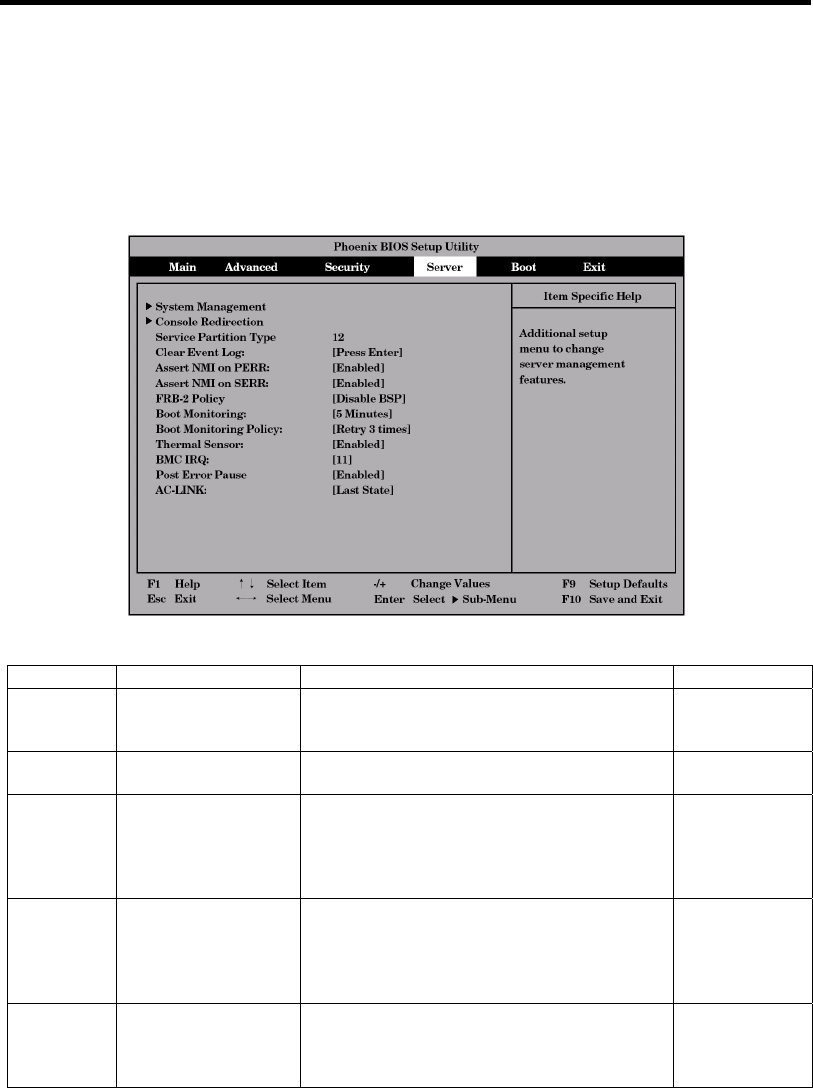
Configuring Your Server 4-27
Server
Positioning the cursor on "Server" shows the Server menu.
The items which can be set on the Server menu and their functions are described below. For the
setting, first select "System Management" or "Console Redirection" and press Enter to display the
proper submenu.
See the table below for the items.
Option Parameter Description Your Setting
Service
Partition
Type
– Indicates the type of the service partition.
Clear Event
Log
[Press Enter]
Press Enter and select "Yes" to initialize the
system event log.
Assert NMI
on PERR
Disabled
[Enabled]
Indicates whether PCI PERR is supported or
not.
If this item is set "Enabled", the system offers
an error through the NMI when an error
occurred.
Assert NMI
on SERR
Disabled
[Enabled]
Indicates whether PCI SERR is supported or
not.
If this item is set "Enabled", the system offers
an error through the NMI when an error
occurred.
FRB-2
Policy
Disable FRB2 Timer
[Disable BSP]
Do Not Disable BSP
Retry 3 Times
Set this item to "Disable BSP".


















