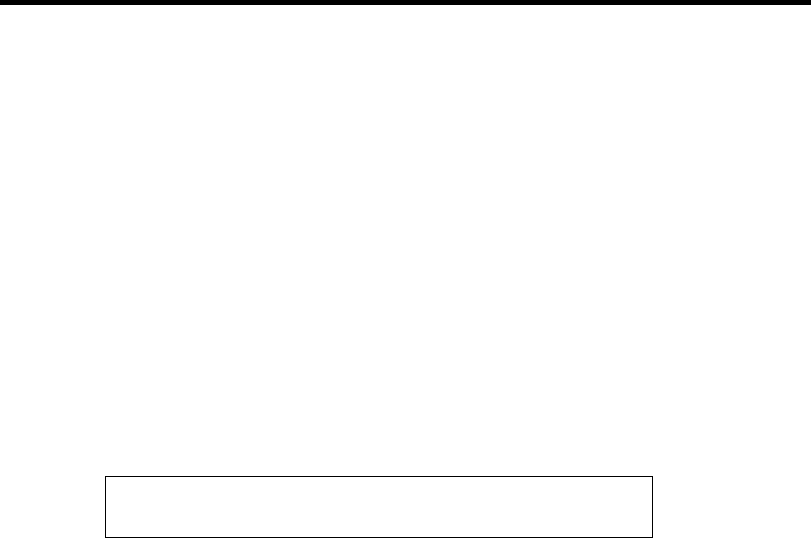
8-26 Troubleshooting
T Is the server in the Secure Mode?
→ In the Secure Mode, write access to the floppy disk may be disabled. To release
the Secure Mode, enter the password specified with the BIOS setup utility.
Fail to access to the CD-ROM:
T Is the CD-ROM properly set in the CD-ROM drive tray?
→ The tray is provided with a holder to secure the CD-ROM. Make sure that the
CD-ROM is placed properly in the holder.
T Is the CD-ROM applicable to the server?
→ The CD-ROM for Macintosh is not available for use.
Inserted the correct CD-ROM but the message like the following is displayed:
The CD-ROM is not inserted or the wrong CD-ROM is inserted.
Please insert the correct CD-ROM.
OK
T Is the data side of the CD-ROM dirty or injured?
→ Take the CD-ROM out of the CD-ROM drive, confirm that it is not dirty or
injured, reset and click [OK].
Fail to access the hard disk:
(Refer to the documentation supplied with the disk array controller.)
T Is the hard disk applicable to the server?
→ Operation of any device that is not authorized by NEC is not guaranteed.
T Is the hard disk properly installed?
→ Make sure to lock the hard disk with the lever on its handle. The hard disk is not
connected to the internal connector when it is not completely installed (see
Chapter 9).


















