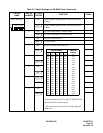ND-46550 (E) CHAPTER 3
Page 25
Revision 2.0
(2) Lamp Indications (SeeTable 3-4.)
(3) Switch Settings
Table 3-4 Lamp Indications on PN-DAIC Card
LAMP NAME COLOR FUNCTION
RUN Green Flashes at 120 IPM while this card is operating normally.
LINK Green Lights when the following connections are normal.
• Control channel link between the DAIA card and DAIB
card.
• Connection between the opposite DAIC card.
Goes out after 15 seconds of link disconnection.
RED Red Lights when detecting PCM signal loss or Frame Alignment
signal loss.
RMT Red Lights when receiving an alarm signal from a distant office.
LOOP – Not used
PWR – Not used
BL – Not used
Table 3-5 Switch Settings on PN-DAIC Card
SWITCH NAME
SWITCH
NUMBER
SETTING
POSITION
FUNCTION CHECK
MB (Toggle SW)
Note
UP For make-busy
For normal operation
SW1 (Piano Key
SW)
1 Always set to OFF
2 Always set to OFF
3 Always set to OFF
4 Always set to OFF
ON
DOWN
ON
OFF
4
3
2
1
OFF
OFF
OFF
OFF