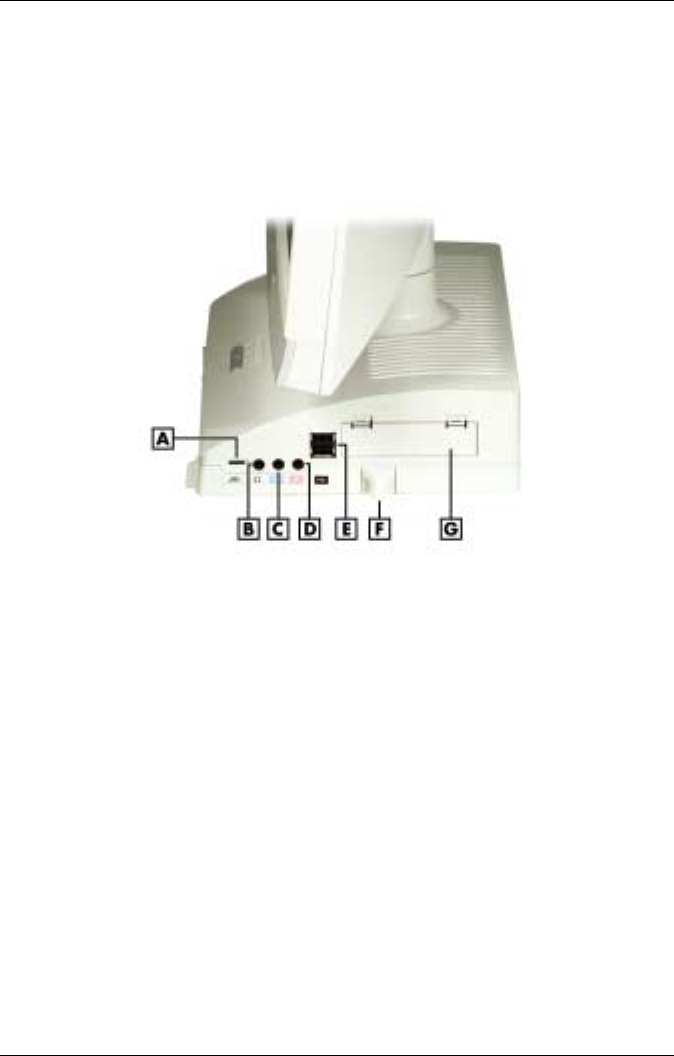
Reviewing System Features 1-7
Right Side Features
The following figure shows the features on the right side of the system
unit. Brief descriptions of the features follow the figure.
PowerMate 2000 right side features
A – Volume Control E – USB Connectors (2)
B – Headphone Jack F – Cable Lock Bracket
C– Line In Jack G – Hard Drive Access Panel
D– Microphone In Jack
Volume Control
Use the volume control to adjust the volume of the system’s built-in
speakers or optional headphone set. The speakers are located in the base
of the LCD panel.
You can also use the Windows sound software. To bring up the Windows
volume control, double click the speaker icon on the taskbar (next to the
system clock). Use the software to balance the sound between the left and
right speakers.


















