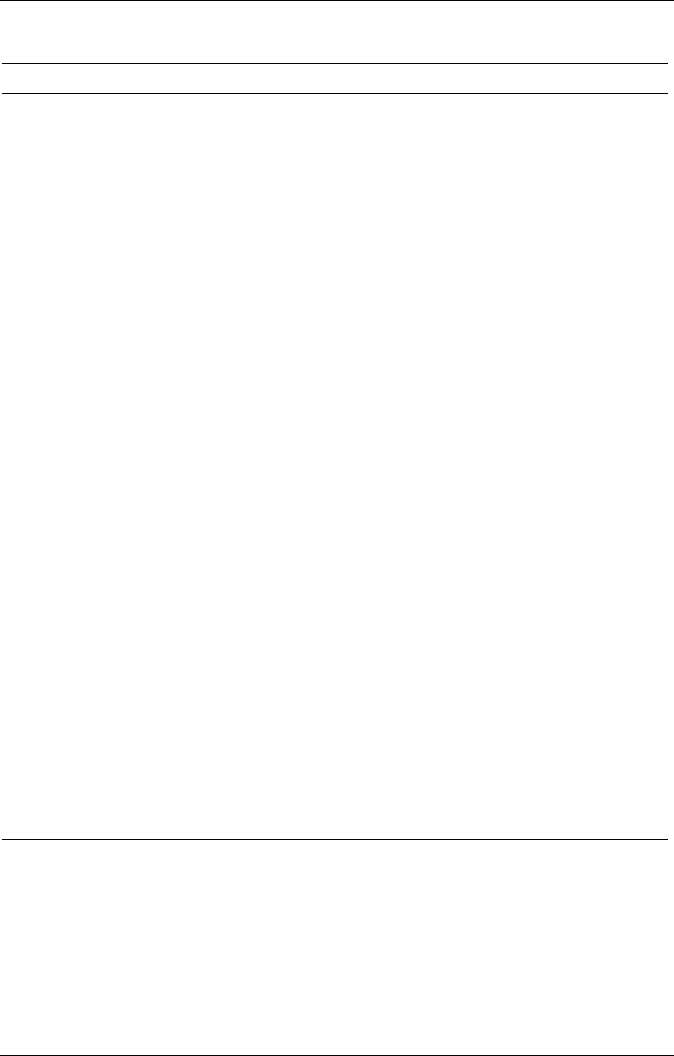
Configuring the System 3-11
Main Menu Items
Menu Item Settings (default is bold)
Keyboard Features
Press Enter to check or change keyboard
parameters.
Numlock
Auto, On, Off
Selects the power-on state for Numlock.
Key Click
Disabled, Enabled
Enables or disables key click.
Keyboard auto-repeat rate
30/sec, 26.7/sec, 21.8/sec, 18.5/sec,
13.3/sec, 10/sec, 6/sec, 2/sec
Selects key repeat rate.
Keyboard auto-repeat delay
1/4 sec, 1/2 sec, 3/4 sec, 1 sec
Selects delay before key repeat.
Legacy USB Support
Disabled, Enabled
Disables or enables legacy USB support.
Boot-Time Diagnostics Screen
Disabled, Enabled
Selecting Enabled displays the diagnostic
screen during boot.
System Memory Displays amount of conventional memory
detected during boot.
This field is read-only and cannot be changed
from BIOS Setup.
Example: 640 KB


















