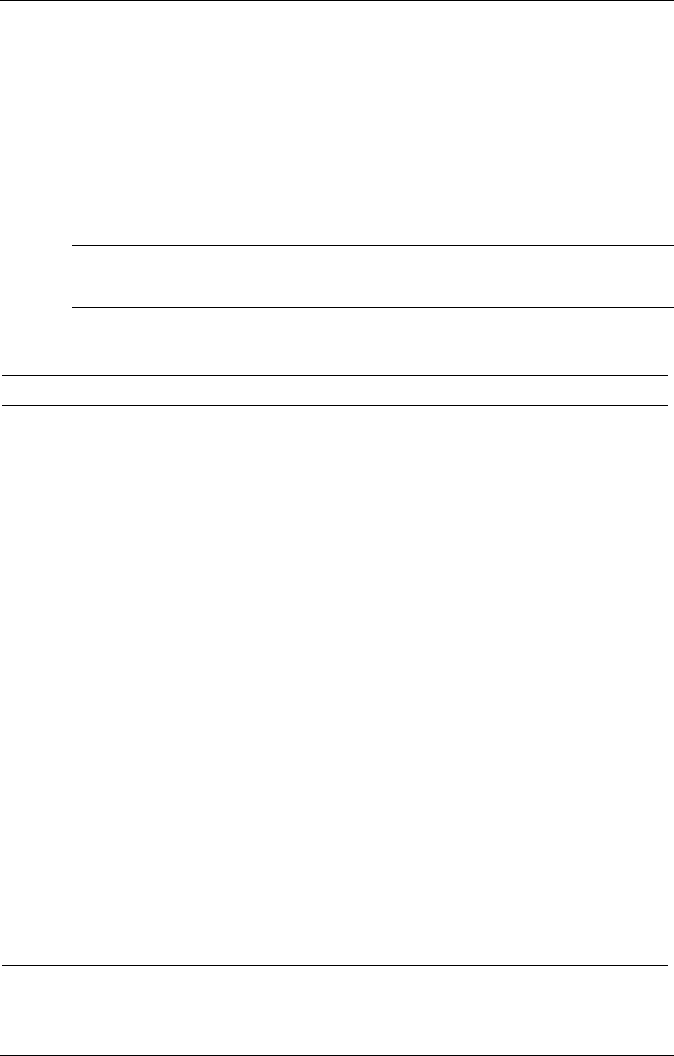
Configuring the System 3-21
Power Menu
Choose the Power Menu by selecting Power in the legend bar on the Main
Menu screen. Other Power Menu options are available by selecting
submenus.
Use the arrow keys to select one of the Power Menu options and press
Enter
to select a submenu. Items with grayed-out text are not available.
Explanations of each Power Menu item are in the following table.
Note
Power management is only supported in systems running
Windows 98 or Windows 2000.
Power Menu Settings
Menu Item Settings (default is bold)
Power Savings
Disabled, Customized, Maximum Power
Savings, Maximum Performance
Disabled setting turns off Power
Management.
Maximum Power Savings setting conserves
the greatest amount of power.
Maximum Performance setting conserves
power but allows best system performance.
Customized setting allows the user to modify
the Auto Suspend Timeout and Hard Disk
Timeout fields.
Auto Suspend Timeout
Off, 5, 10, 15, 20, 30, 40, 60 minutes
Specifies the amount of time the system is in
standby before entering the sleep mode.
Hard Disk Timeout
Disabled, 10, 15, 30, 45 seconds
1, 2, 4, 6, 8, 10, 15 minutes
Specifies the amount of time the hard drive
needs to be inactive before it is turned off.


















