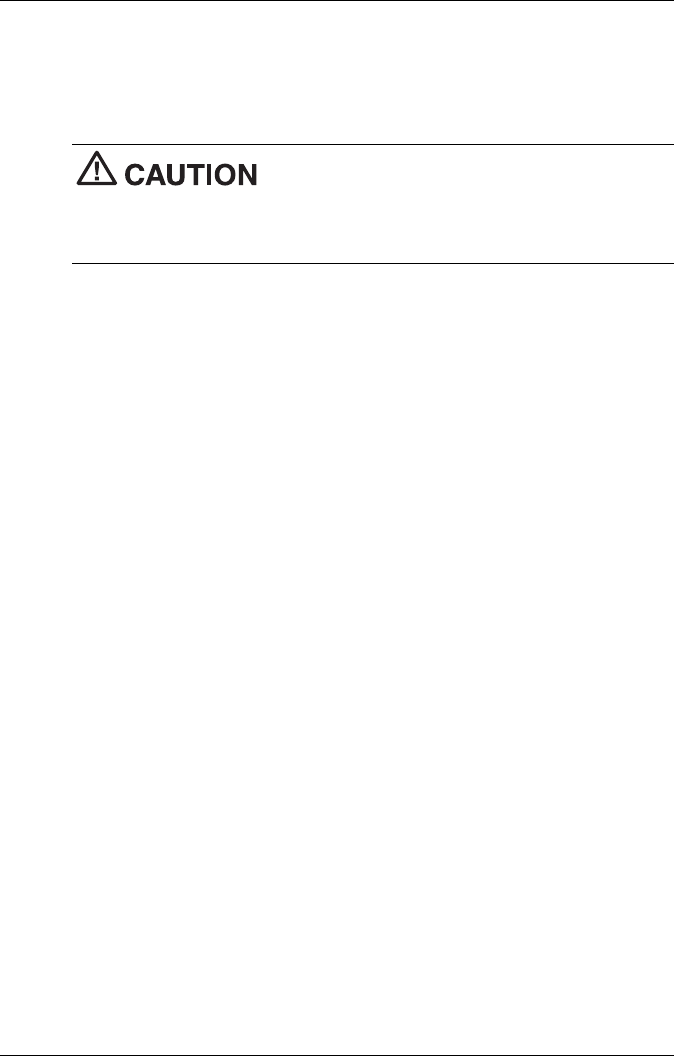
3-34 Configuring the System
Tools
The Tools menu includes a series of advanced tools to maintain the hard
drive and to check the Product Recovery CD for potential errors.
The Tools options are only for use by an
advanced PC user or qualified technician. If you are not completely sure
that you want to continue, choose the Cancel option by pressing Esc or by
pressing 3 on your numeric keypad.
Tools include the following options:
! Edit
Runs the Microsoft MS-DOS editor for writing, editing, and
modifying MS-DOS program files.
! ScanDisk
Runs Microsoft ScanDisk. This program checks your hard drive and
helps you fix common file and disk errors.
! FDisk
Runs the hard disk partition manager utility. Inappropriate use of
FDisk can result in an irreversible loss of all data on the hard drive.
! Format Hard Drive
Performs a quick format of the computer's hard disk. Inappropriate use
of the Format command can result in an irreversible loss of all the data
on the hard drive.
! Master CD Check
Checks for errors on the Product Recovery CD. If the Master CD
Check reports a Master CD error, contact NECC Technical Support.
Using the Smart Restore Program
Some systems have access to a Smart Restore program. Smart Restore lets
you select which applications you wish to (re-)install or remove. When
you select to install applications, Smart Restore does not destroy data on
your hard drive, other than replacing old copies of the application. When
you remove an application, Smart Restore removes all the files of the
selected application. Smart Restore also allows you to (re-)install
hardware settings.


















