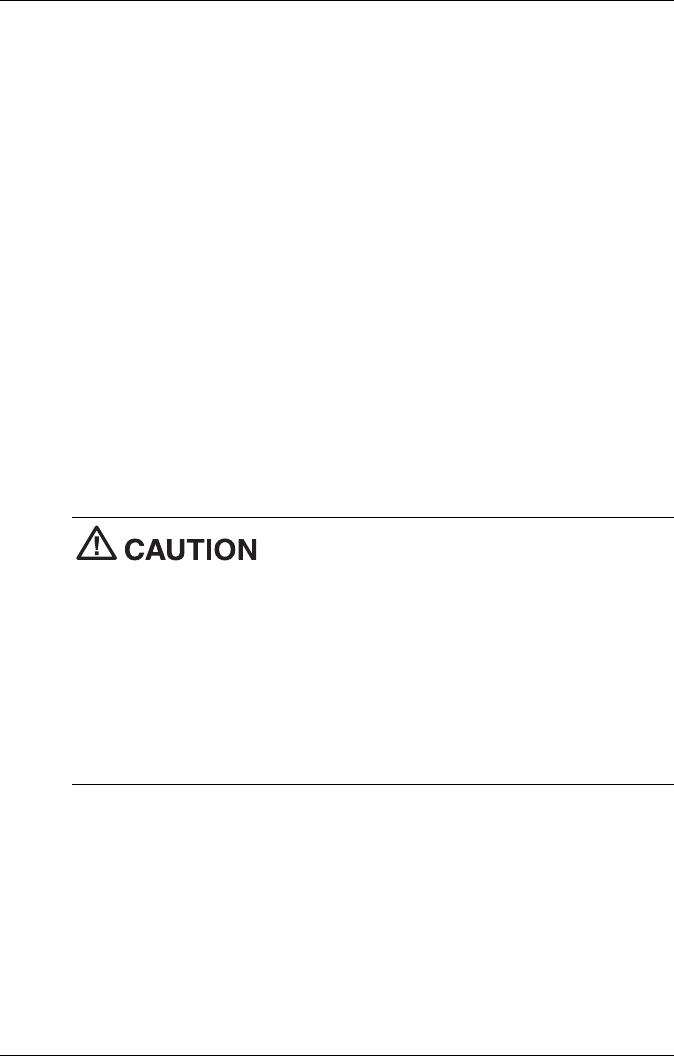
Configuring the System 3-25
Hard Drive Security
Your NEC PowerMate 2000 system allows establishing password
protection for the internal hard drive. Hard disk drive (HDD) password
protection restricts access to the drive only if the drive is removed from
the PowerMate 2000 system and installed in another system. The system
does not prompt you to enter your HDD passwords while the drive
remains in the current system.
The HDD passwords are written to the system BIOS and to the hard drive
to ensure that the password protection travels with the drive if it is moved
to another system.
Establishing Hard Disk Drive Passwords
To establish password protection for the system’s hard drive, you must
establish a master password, establish a user password, and enable the
established passwords for the internal hard drive. Use the following
procedure to establish HDD passwords and to enable HDD password
protection.
If you set the master and user password on a
hard drive, you can never remove the passwords. You can change the
passwords. If you forget the master password and install the drive in
another system, you cannot access the data on the hard drive.
Once you set these passwords, NEC Computers Inc. has no
capability of removing them.
If you install the hard drive in another PowerMate system with hard disk
drive security enabled, you must enter the password to allow access to the
hard drive. If this PowerMate system does not support hard disk drive
security, you cannot access the data on the hard drive.
1.
Boot your system. Press
F2
when prompted to enter BIOS Setup. The
Main Menu screen appears.
2.
Using the arrow keys, select the Security Menu.
3.
Use the down arrow key to highlight
Assign HDD Password
and
press
Enter
. The system prompts you to enter a master password.


















