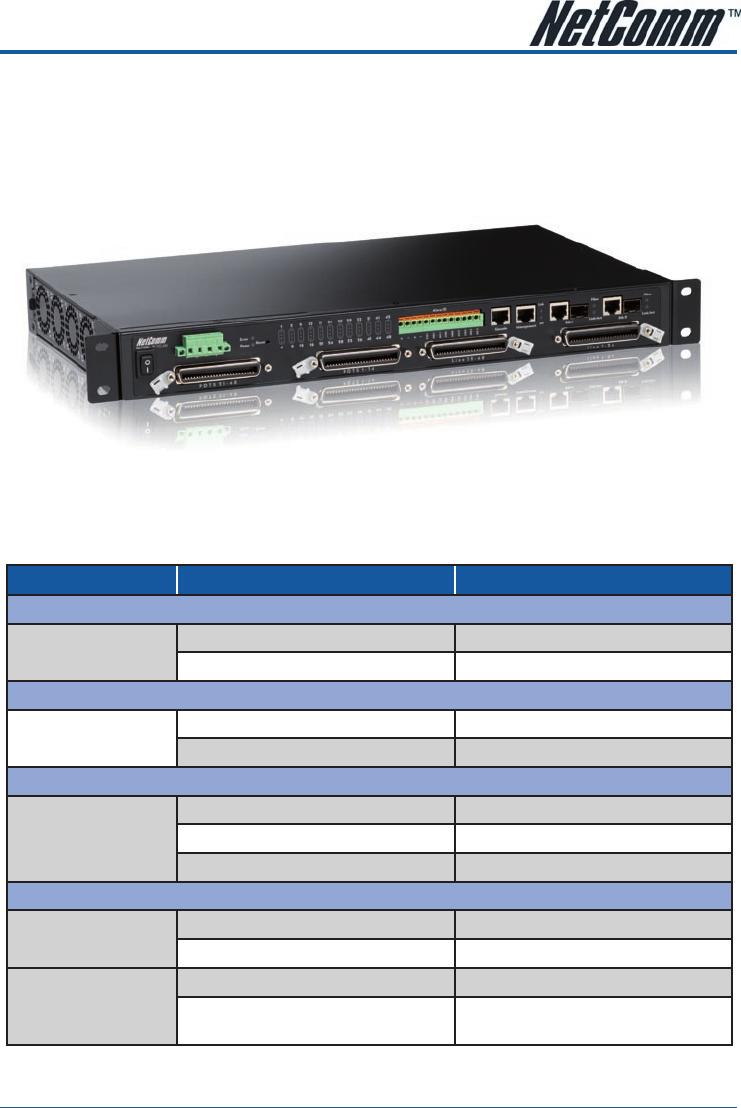
YML856 Rev3 NCT480 IP DSLAM User GuideNCT480 IP DSLAM User Guide
www.netcomm.com.au 11
NCT480 System Overview
NCT480 Series mini IP-DSLAM is built in 1.96 inch (1 U) high, 10.2 inch (26 cm) deep, and 17.7 inch wide
(23 inch bracket available) compact design. Pluggable build-in splitter is optional.
Front View
The Figure 2-6 shows the front panel of the NCT480 mini IP-DSLAM.
Figure 2-6 NCT480 Front Panel
The Table 2-1 shows the LED status of the NCT480 Series mini IP-DSLAM.
The Table 2-2 shows the front panel connector description of the NCT480 mini IP-DSLAM.
LED State Function
Power LED
PWD
Green solid System power normal
Off System fault
Error LED
Error/Debug
Green Solid Boot fault or system operate in debug mode
Off System running normal
DSL Status LED (port 1 ~ port 48)
1 ~ 48
Green solid per port The ADSL link is currently connect
Green blinking Handshaking
Off Link down or port disable
GE 1 / GE 2
Orange LED
Orange blinking Interface port is activate
Off Interface port is inactivate
Green LED
Green solid Interface port is link
Off No cable connected, port disabled, or port
fault
Table 2-1 NCT480 Front Panel LED Status


















