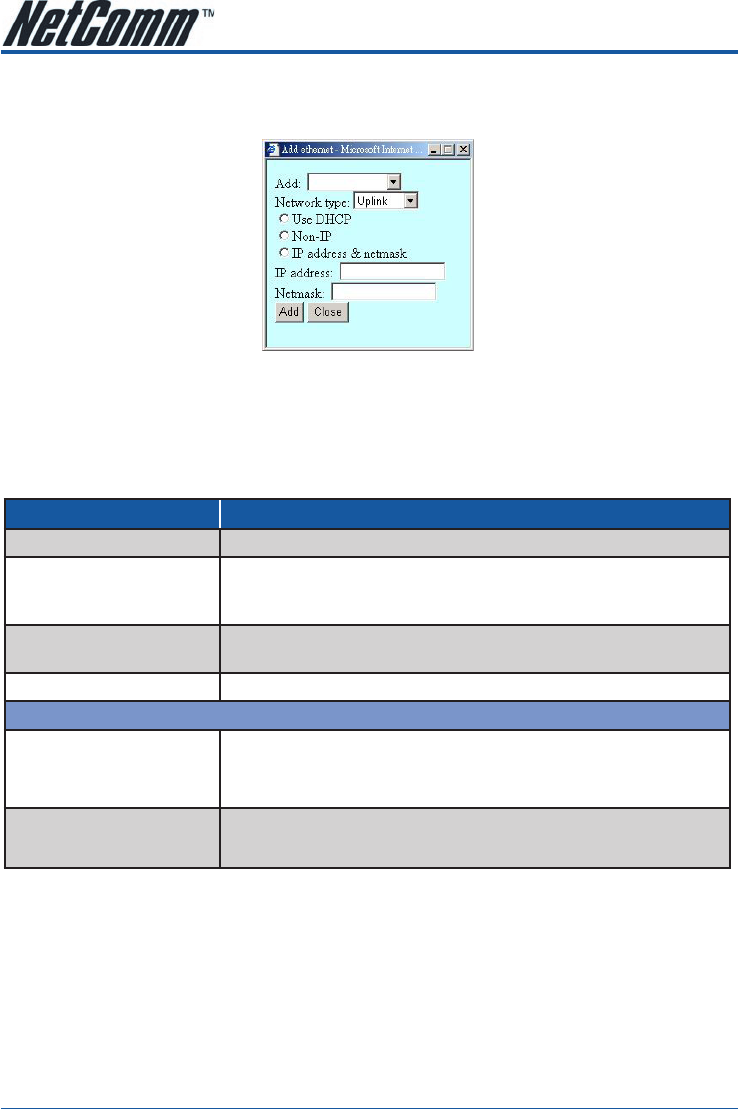
NCT480 IP DSLAM User Guide YML856 Rev3
72 www.netcomm.com.au
Add Ethernet Interface
NCT480 IP-DSLAM supports two Ethernet interfaces and one management port (Ethernet port-3). The IP
address is only for management purpose and each Ethernet interface can be applied with its IP address.
Figure 4-13 Add Ethernet Interface Dialog
Network type ‘downlink’ is for system stacking. Ethernet ports that are not used for DSLAM system
management purpose do not need to be assigned with an IP address.
Beware when select on the ‘Non IP’ option and ‘Delete’ button, the management connection to that particular Ethernet port may be loss
due to those setting.
Item Description
Select an Ethernet port to add
Select the Ethernet port from pull down menu.
Network Type
This specifies the type of the Ethernet interfaces. The uplink is towards the Network
side (2 at most) and downlink is towards the physical interface connected to the slave
device. For uplink type, IP address can not be null, if ‘Is use DHCP’ is false.
Use DHCP
The Ethernet interface will request an IP Address to be assigned by a DHCP Server in
the network.
Non-IP
Select Non IP to restrict the IP management activity.
IP address & netmask
IP Address
This specifies the network IP address of given Ethernet interface, this IP address use
for only system management.
Valid values: Any valid class A/B/C address
Net Mask
This specifies the network mask configured for the interface.
Valid values: 255.0.0.0 ~ 255.255.255.255
Table 4-10 Creating the Ethernet Port


















