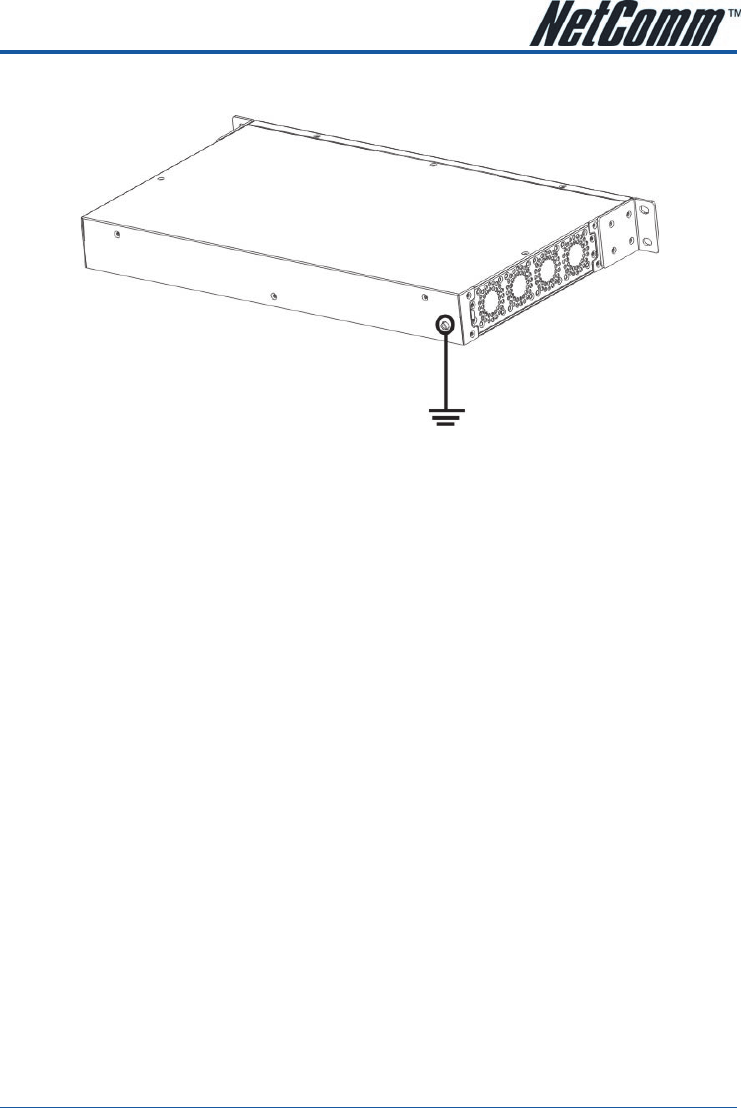
YML856 Rev3 NCT480 IP DSLAM User GuideNCT480 IP DSLAM User Guide
www.netcomm.com.au 29
Attach the Earth Ground
Complete the instruction to connect the grounding cord of NCT480.
Figure 4-8 Earth Ground of NCT480
1 Ensure the power switch is set to the off position.
2 Use the Philip-head screwdriver to turn the screws on the earth ground screw point.
3 Strip one end of the ground wire to the ground hole of system
4 Connect the other end of the ground wire to a suitable grounding point at your site.
The equipment has provision for a permanently connected Protective Earthing Conductor.


















